Issues with DiceMaker stls and Lychee? Here's a workaround!
Hey folks,
I've been contacted (several times now) about issues some users have when slicing DiceMaker-generated STLs with Lychee Slicer. Sometimes the faces are blank, sometimes some sliced layers appear empty. While I think that these issues are caused by tiny discrepancies or holes that might occur in generated dice geo (on order of 0.00001mm), Lychee doesn't like these very much, and I wasn't able to fix the issue robustly enough just yet in DiceMaker itself.
Luckily there are some workarounds I found effective:
Workaround 1, using Blender - we'll use Blender to merge nearby vertices
- Launch Blender (https://www.blender.org/)
- Delete everything from scene (press A, then X, then Enter to confirm)
- Import a STL (File -> Import -> Stl)
- Enter Edit Mode (Press Tab)
- Select all vertices (press A)
- Merge vertices by distance (press M, select "By Distance")
- Exit Edit Mode (press Tab)
- Export the STL (File -> Export -> Stl)
Workaround 2, using MeshMixer - we'll use MeshMixer to plug holes in geometry
- Launch MeshMixer (https://www.meshmixer.com/)
- Import a STL (File -> Import, or select Import from the left panel)
- From the left panel select Analysis -> Inspector
- In the Inspector window click on "Auto Repair All", then "Done"
- Export the STL (File -> Export)
I hope these will work for you. Thanks again to everyone who's contacted me about the issue.
Cheers! Igor
Get DiceMaker
DiceMaker
Design and 3D-print your own gaming dice!
| Status | In development |
| Category | Tool |
| Author | Igor Sapijaszko |
| Genre | Role Playing |
| Tags | 3d-print, design, Dice, Tabletop, tool |
| Languages | English |
More posts
- Update 0.4.3 - minor fix, experimental linux buildJul 01, 2023
- Update 0.4.2 - minor fixJun 09, 2023
- Update 0.4.1 - minor fixJun 05, 2023
- Update 0.4.0May 28, 2023
- Update 0.4.0 - preview 6 - support for D2 blanks, underscore, new chamfered D4Apr 09, 2023
- Update 0.4.0 - preview 5 - chamfered/filleted edgesNov 12, 2022
- Update 0.4.0 - preview 4Jul 23, 2022
- Update 0.4.0 - preview 3Jun 26, 2022
- Update 0.4.0 - preview 2Jun 17, 2022
- Update 0.4.0 - preview 1 - dice blanks!Jun 12, 2022
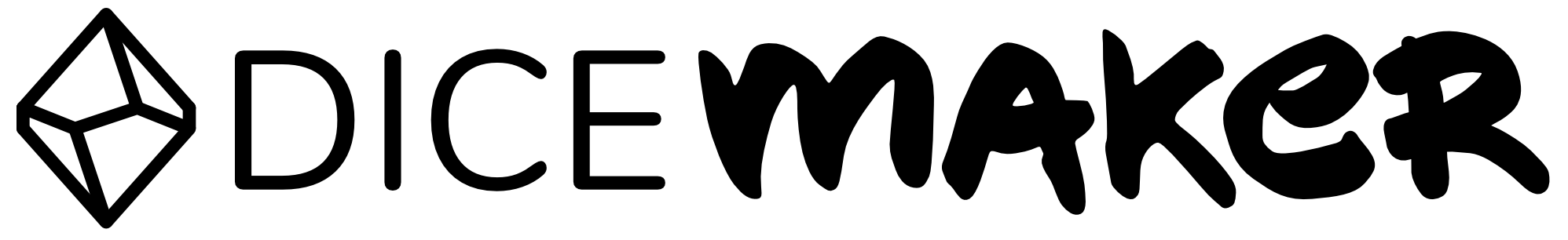
Comments
Log in with itch.io to leave a comment.
Microsoft 3D Builder also works great for these issues. Bonus for being freeware and actually being quicker than Blender or MeshMixer. Just import, hit the button in the box that pops up in the lower right, and save over the old file, then import to Lychee.
Thanks for the input!
Yeah personally I use 3D Builder for fixing all my files and works great so far with the program.