Are there any log files that one would be able to look at to try to identify with the program not loading? Like logs generated by the program on load or when an error is encountered.
This program used to boot up and work fine for me but some months back, it stopped working and I can't get past the "Made with Unity" initial screen. I don't think it's an issue specific to this program because I've been having a rough time with many programs not getting past an initial window load and I am trying to pin down why this is happening. Being able to look at logs would help a lot but in looking through the folders and files, there isn't anything that sticks out as a log.
Hi! Yes, certainly - look for C:\Users\[username]\AppData\LocalLow\DiceMaker\DiceMaker\Player.log. You can send me the file too, I'll see what I can learn from it.
great program. will there be an option where we can make the edges of the numbers a little smoother typically fillet or / chamfer like fusion? some edges are a little sharp with the bottom of the number due to poor flow of silicone. this can of course be fixed with fillet or something lying around.
Hi there! There's already an option to chamfer and fillet the edges. In the top right corner of the screen there's an "edge mode" dropdown with several options :)
HI. Thanks a lot for the app. It's perfect! There is some method to add custom stl file? I need to modify the side of d14, d16 and d18 dice. I arleady have the .stl file.
Hey! Sorry, but there's currently no way to add a custom stl file. I plan on adding support for custom number of faces in some generic shapes, but I'm not sure when will that drop.
Hi, glad to hear that you're looking into this. I've just discovered your app and think it's fantastic, but I would love to be able to have a D16 option as well.
Hi. Thanks for the app: it looks perfect for what I need. However, I'm running it using CrossOver on a Mac (I used the Windows 10 64-bit bottle?) and although I get a screen the text for all the labels and so on is missing so I can't navigate the app. Any ideas?
Hello! I have been unable to upload any pictures to use on my dice. I have tried troubleshooting with many different pictures/ styles, restarting and reinstalling the application, etc. but I am at a loss! It has worked in the past on other dice I've made but suddenly nothing works :( Is there anything else I can try or that you might know will fix it? Thank you very much!
Have been having issues with the app not being able to open and losing all custom dice ive made. Even tried to open as admin and still getting pop up window
Hey, what popup window? Do you mean the one with the license (EULA)? If that's the case, scroll to the bottom of it and accept the terms. The app should function normally then.
This app is awesome (so much better than manually doing it in Blender), especially the ability to easily make blanks and export with fin supports but if you're still updating stuff there's a few things it'd be cool to see:
1. OTF support - a lot of free fonts come in OTF format and the app currently isn't compatible. Additionally some TTF fonts cause the app to absolutely freak out for no apparent reason and a vertically-scrolling error log appears, although the information often doesn't explain what the problem is in simple terms.
2. Numbers centered to each face - currently a lot of the numbers wind up very offset and need to be individually tweaked which can get pretty tedious when you have to do it for every face of every die.
3. Alternate D4 "teardrop" shape - Twisting the small un-numbered faces 45° with respect to the numbered faces looks really cool (see attached image)
Additionally, some of the dice are exported from the app with broken geometry and require fixing in Netfabb before they'll adequately print. The D8 winds up missing an entire chunk of its mesh if sliced before fixing.
Hey, thanks for the feedback! I've added your comments to my requests list, thanks.
1. I'll look into OTF support at some point. If you have TTF fonts that the app doesn't support, would you mind sending them my way to dicemaker.app@gmail.com? If you can share them, of course. I'd like to see what's about them that breaks the app.
2. Faces centering - I'm actually reworking that currently. I don't know when I'll release the new version, but it's something on my mind too.
3. Hell yeah, that's a dope shape.
4. The D8s issue - is it every D8 you had trouble with? What slicing software do you use? Again, if you don't mind, can you send me the .dmkr and .stl file if it happens again?
It is every D8, yes. And it causes problems for both Chitubox and Lychee slicers.
Exporting a D8 and then immediately, before anything else, dragging it into Netfabb displays the following: Once I run the fix on it, it's perfectly fine. But it appears that the mesh is being exported with a hole in it somewhere and it can cause the slicing process to remove two whole faces and just leave a flat vertical surface there (Lychee isn't cooperating right now I can't screenshot it :( ) if it's sliced without being run through Netfabb first.
There is a free website to convert OTF to TTF (don't remember the name, just google OTF to TTF lmao) which I had no problem with, so that might help for now while OTF is not supported.
I'd also love a way to import custom dice shapes, as I'd love to print a hexagon d4 (the same model as the one in honest dice)
Hey there, cool program, love it, really fun, quick question.
Out of nowhere, if I try to zoom/pan/turn a die, either with buttons or mousewheel, the model goes bananas, zooms out to infinity, the screen goes crazy and I get "screen position out of view frustrum (coordinates)" errors until I close the program.
I've tried deleting and redownloading the program, checking my mouse, cleared temp files, etc.
What could be causing this? I can't seem to find anyone else having this problem.
Hi! To be honest I haven't encountered that issue either. Camera position should be bound to a certain range from the dice. As a short term solution try to double-click the middle mouse button (or CTRL + left mouse button) - on the background, not on the dice - this should reset the camera to a default position.
If you have time, you can try to record this behavior (using OBS, for example) and send it to me alongside with a log file you'll find at C:\Users\{username}\AppData\LocalLow\DiceMaker\DiceMaker\Player.log. Just try to reproduce the issue, stop recording, close the app, and send me the video and the latest log file at dicemaker.app@gmail.com.
Hello, I'm loving the app so far! Is it possible to add a different D6 shape at all? Like this picture, with a flat face, sharp edges and the corner points being flat?
I changed the font and now only the number 20 on the d20 seems a bit off, like a bit too left, I noticed other friends which used the software had the same problem no matter what font, how can I fix it?
This is fantastic! Any chance you would open-source the project? I've got lots of little tweaks I'd love to make but might not be suitable for everyone's workflow
Thanks! And sorry, but I'm not considering open-sourcing the project at this time. Maybe in the future. You can send me the list of tweaks you'd like to see to dicemaker@gmail.com, I'll be happy to take a look, but I can't commit to any ETAs.
The addition of creating wire frames from the blank sizes with adjustable thickness of the frames would be nice. For adding them to dice as inserts for the framed/stained glass look. Kind of like the photo below.
Hello, Is there any way you could be convinced to add this shape for a d12? That would be great, and if you could make it so that their is a left and right printable option as well. If not I understand. I just stumbled upon this tool as a recommendation from a youtube video since I was looking on making dice. Looks good from the review, can wait to try it out on my own.
Well from what I understand they are called "chiral" and the definition of that is asymmetric structure that has a mirror and isn't superimposale. Not very helpful in the geometric shapes language. The pictures I'm pulling from online are the following faces in the pictures included. It seems to be a five sided slanted shape, but I know you can see that and I'm not being too helpful sorry.
Hello, loving this application so far! Is there a possibility in the future to upload custom shapes? I have an existing set of dice shapes that I was struggling to number in Blender and I find this interface much more simple and easy to work with. Thanks!
Hey! Sadly, not anytime soon. It would take a lot of work to make it functional, and with my time being heavily limited I don't see it coming in the near future.
You kick ass for releasing this thing. I'm so happy to not have to model in every crevice of a master mold by hand. Thank you so much for making this thing! I've got some silicone for mold making on the way already, and in the mean time, I'm gonna make me some diiiiice :D
I'm not sure how else to link an image on here, but these were custom to a convention I was working at. I made the rookie mistake of having sides with too much of a flood area, but that's on me, lol. Your program worked perfectly! Thanks again, and have a great day!
In first place, thanks and congratulations for this great app! I have used it to design a few dice already. I would suggest removing the limit for number of text characters on each face (seems to be a max of 4 chars) to make it more flexible (for example I made dice with "+1000" and "+1/+1" faces)
This app is amazing and super easy to use. You are an absolute saint for making the hobby more accessible! I cannot sing its dicemaker's praises enough, and I can't wait to see how this print turns out.
Q, how is the total height for the teardrop D4 calculated? I would expect it to be height + spike height = total height (point to point). I think dicemaker is calculating it as though it's a barrel/crystal D4 (total height = height + 2*spike height). Am I missing something, or is this a bug?
Hi, sincerely - thank you for all the praise :D I'm happy it makes the hobby more accessible. And of course thanks for raising this issue - something is definetely off here. I'll investigate.
Love this program, have sent my designs to a professional SLA printer today to see if they can do them. I'll report back once I've had time to test if the dice are balance
I love this program, it's so easy to work with. The only thing I can think of that I'd like to see in a future version is more dice-templates, like D3, D24, D30 and D60 and also the more odd shapes like D5, D7 and D16.
And d2’s! Though it kind of already does that -
Apologies for stating the obvious, but for anyone that didn’t think of it, d2 and d3 are pretty easy to do by repeating sides on any polyhedron divisible by that number.
Another aside - a d14 cuboctahedron is also cool. :)
This is a pretty spiffy app. Unfortunately, I can’t seem to get it to play nice with Google’s Noto Emoji font. When I load the font and paste in a character, I just get a rectangular box.
Try Inkscape. I would make the letters or numbers you want, then convert to a shape so that it loses its font identity. Now save as .svg and you're done.
I would really want to see a crop tool for images since I have one picture with multiple symbols I want to use and it's a hassle to have to open it in an photo editor and crop out all of the images and then center them on the dice also
Hi - I love this software! But for some reason when I produce the STL it seems to have holes around the numbers I load as images - anyone has an idea how to solve this?
← Return to tool
Comments
Log in with itch.io to leave a comment.
Are there any log files that one would be able to look at to try to identify with the program not loading? Like logs generated by the program on load or when an error is encountered.
This program used to boot up and work fine for me but some months back, it stopped working and I can't get past the "Made with Unity" initial screen. I don't think it's an issue specific to this program because I've been having a rough time with many programs not getting past an initial window load and I am trying to pin down why this is happening. Being able to look at logs would help a lot but in looking through the folders and files, there isn't anything that sticks out as a log.
Hi! Yes, certainly - look for C:\Users\[username]\AppData\LocalLow\DiceMaker\DiceMaker\Player.log. You can send me the file too, I'll see what I can learn from it.
great program. will there be an option where we can make the edges of the numbers a little smoother typically fillet or / chamfer like fusion? some edges are a little sharp with the bottom of the number due to poor flow of silicone. this can of course be fixed with fillet or something lying around.
wish / suggestion
elongated shape dice
bottle dices
Hi there! There's already an option to chamfer and fillet the edges. In the top right corner of the screen there's an "edge mode" dropdown with several options :)
HI. Thanks a lot for the app. It's perfect! There is some method to add custom stl file? I need to modify the side of d14, d16 and d18 dice. I arleady have the .stl file.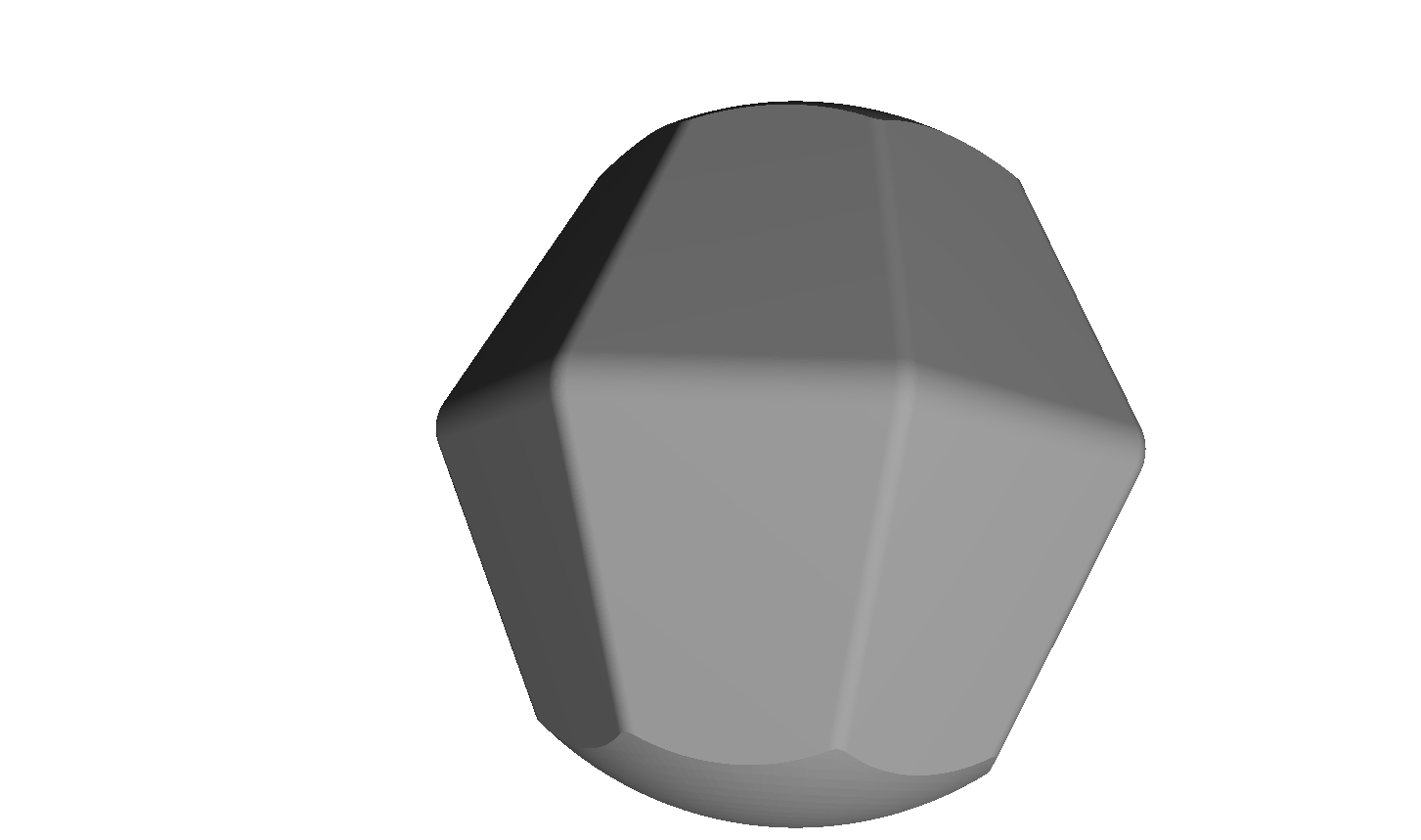

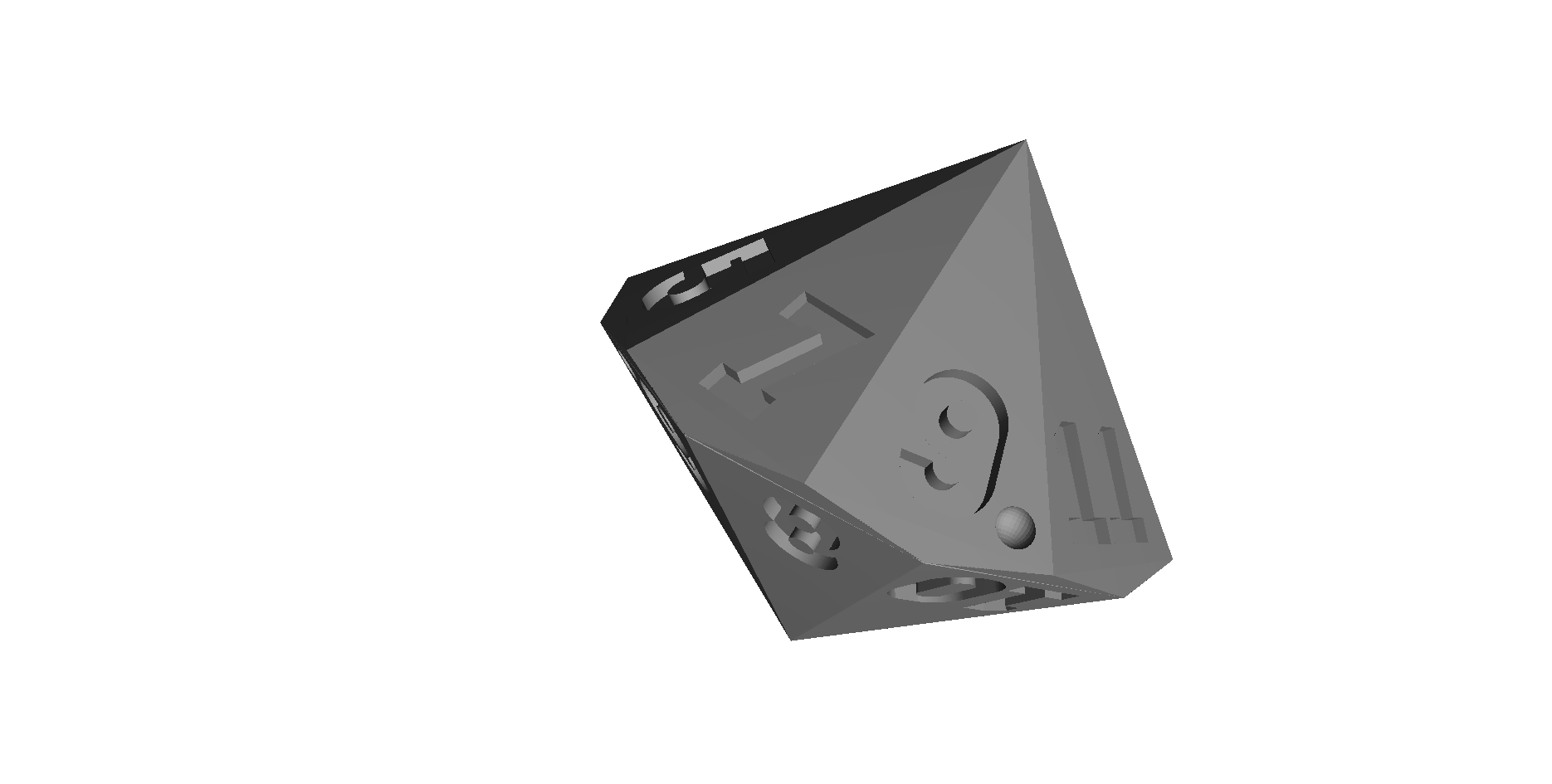
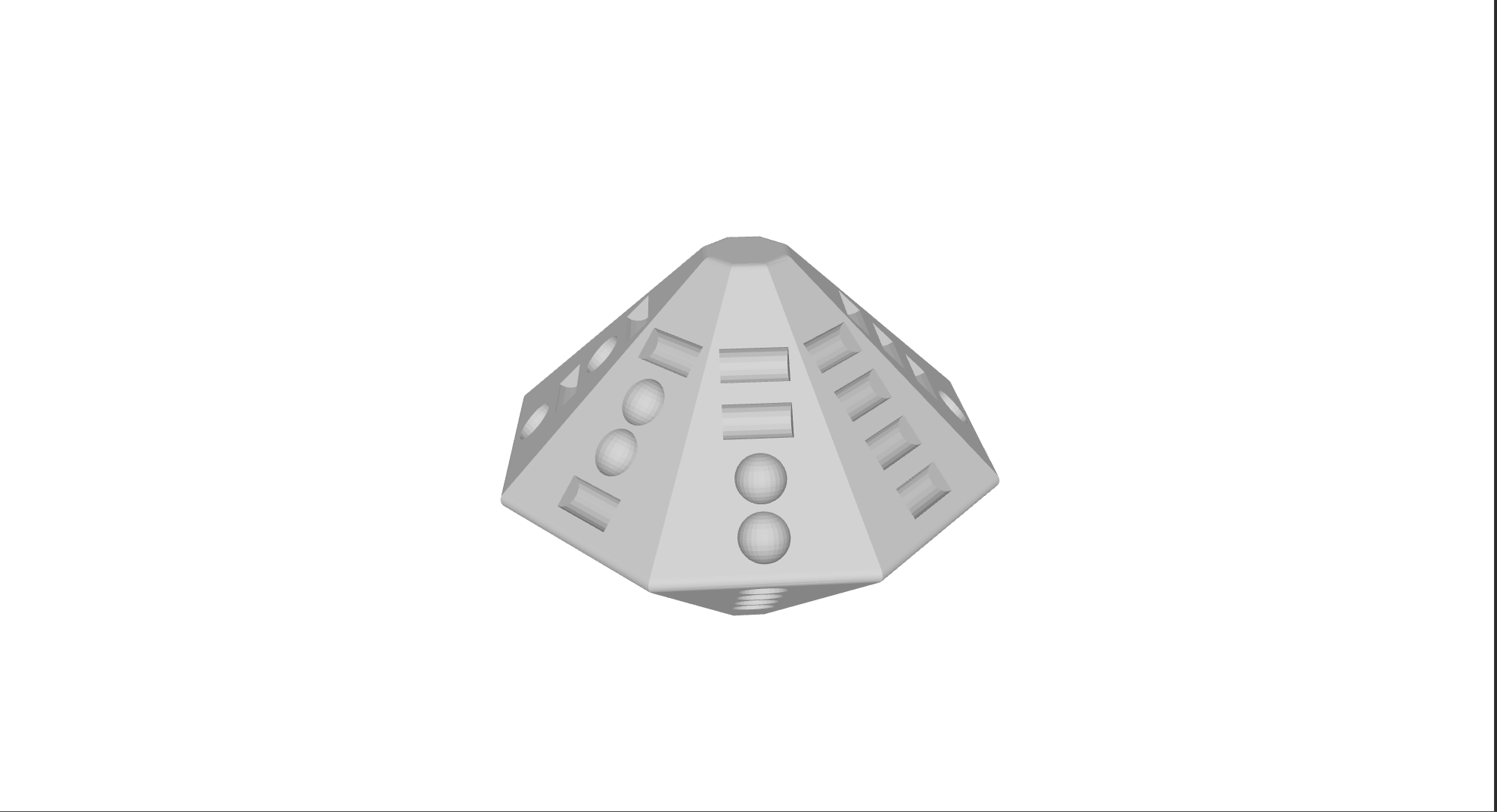
Thanks
Alexissimo
Hey! Sorry, but there's currently no way to add a custom stl file. I plan on adding support for custom number of faces in some generic shapes, but I'm not sure when will that drop.
Hi, glad to hear that you're looking into this. I've just discovered your app and think it's fantastic, but I would love to be able to have a D16 option as well.
Hi. Thanks for the app: it looks perfect for what I need. However, I'm running it using CrossOver on a Mac (I used the Windows 10 64-bit bottle?) and although I get a screen the text for all the labels and so on is missing so I can't navigate the app. Any ideas?
Thanks
Kipps
Hello! I have been unable to upload any pictures to use on my dice. I have tried troubleshooting with many different pictures/ styles, restarting and reinstalling the application, etc. but I am at a loss! It has worked in the past on other dice I've made but suddenly nothing works :( Is there anything else I can try or that you might know will fix it? Thank you very much!
Hi, sorry about the issue you're experiencing Could you send me some samples of images you're trying to use and don't work at dicemaker.app@gmail.com?
Have been having issues with the app not being able to open and losing all custom dice ive made. Even tried to open as admin and still getting pop up window
Hey, what popup window? Do you mean the one with the license (EULA)? If that's the case, scroll to the bottom of it and accept the terms. The app should function normally then.
The code Execution cannot proceed because UnityPlayer.dll was not found. Reinstalling the program may fix this issue. - Thats the issue.
Try redownloading the app. You're missing at least one file (you might have deleted it). It should work if you just get a fresh build.
This app is awesome (so much better than manually doing it in Blender), especially the ability to easily make blanks and export with fin supports but if you're still updating stuff there's a few things it'd be cool to see:
1. OTF support - a lot of free fonts come in OTF format and the app currently isn't compatible. Additionally some TTF fonts cause the app to absolutely freak out for no apparent reason and a vertically-scrolling error log appears, although the information often doesn't explain what the problem is in simple terms.
2. Numbers centered to each face - currently a lot of the numbers wind up very offset and need to be individually tweaked which can get pretty tedious when you have to do it for every face of every die.
3. Alternate D4 "teardrop" shape - Twisting the small un-numbered faces 45° with respect to the numbered faces looks really cool (see attached image)
Additionally, some of the dice are exported from the app with broken geometry and require fixing in Netfabb before they'll adequately print. The D8 winds up missing an entire chunk of its mesh if sliced before fixing.
Hey, thanks for the feedback! I've added your comments to my requests list, thanks.
1. I'll look into OTF support at some point. If you have TTF fonts that the app doesn't support, would you mind sending them my way to dicemaker.app@gmail.com? If you can share them, of course. I'd like to see what's about them that breaks the app.
2. Faces centering - I'm actually reworking that currently. I don't know when I'll release the new version, but it's something on my mind too.
3. Hell yeah, that's a dope shape.
4. The D8s issue - is it every D8 you had trouble with? What slicing software do you use? Again, if you don't mind, can you send me the .dmkr and .stl file if it happens again?
Cheers!
It is every D8, yes. And it causes problems for both Chitubox and Lychee slicers.
Exporting a D8 and then immediately, before anything else, dragging it into Netfabb displays the following: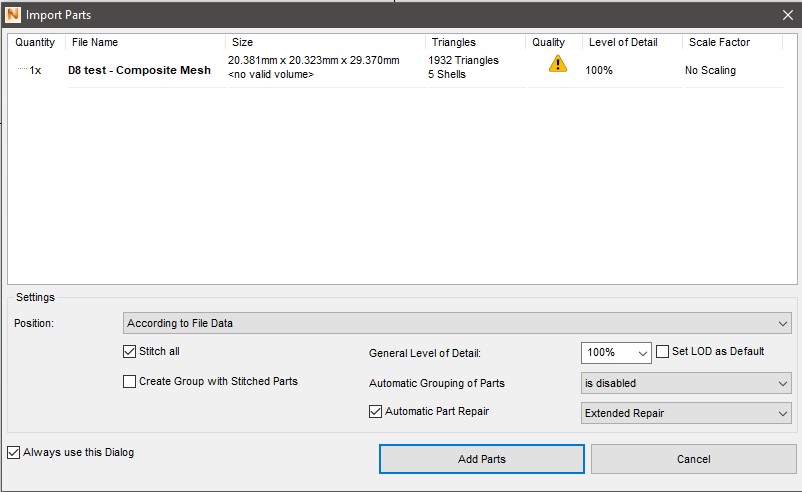
Once I run the fix on it, it's perfectly fine. But it appears that the mesh is being exported with a hole in it somewhere and it can cause the slicing process to remove two whole faces and just leave a flat vertical surface there (Lychee isn't cooperating right now I can't screenshot it :( ) if it's sliced without being run through Netfabb first.
There is a free website to convert OTF to TTF (don't remember the name, just google OTF to TTF lmao) which I had no problem with, so that might help for now while OTF is not supported.
I'd also love a way to import custom dice shapes, as I'd love to print a hexagon d4 (the same model as the one in honest dice)
Yeah that's what I do for the moment, but it would be great to be able to just use it natively and not have to deal with that extra step.
Hey there, cool program, love it, really fun, quick question.
Out of nowhere, if I try to zoom/pan/turn a die, either with buttons or mousewheel, the model goes bananas, zooms out to infinity, the screen goes crazy and I get "screen position out of view frustrum (coordinates)" errors until I close the program.
I've tried deleting and redownloading the program, checking my mouse, cleared temp files, etc.
What could be causing this? I can't seem to find anyone else having this problem.
Hi! To be honest I haven't encountered that issue either. Camera position should be bound to a certain range from the dice. As a short term solution try to double-click the middle mouse button (or CTRL + left mouse button) - on the background, not on the dice - this should reset the camera to a default position.
If you have time, you can try to record this behavior (using OBS, for example) and send it to me alongside with a log file you'll find at C:\Users\{username}\AppData\LocalLow\DiceMaker\DiceMaker\Player.log. Just try to reproduce the issue, stop recording, close the app, and send me the video and the latest log file at dicemaker.app@gmail.com.
Okay, since then it's been working, but I'll be sure to report in if it happens again.
Would it be possible to do a teardrop/pendant D6 like the D4 version you have?
How would that look like? Do you mean like the teardrop D4 but with more faces?
Yes, like the D4 teardrop but with six faces around instead of four.
Hello, I'm loving the app so far! Is it possible to add a different D6 shape at all? Like this picture, with a flat face, sharp edges and the corner points being flat?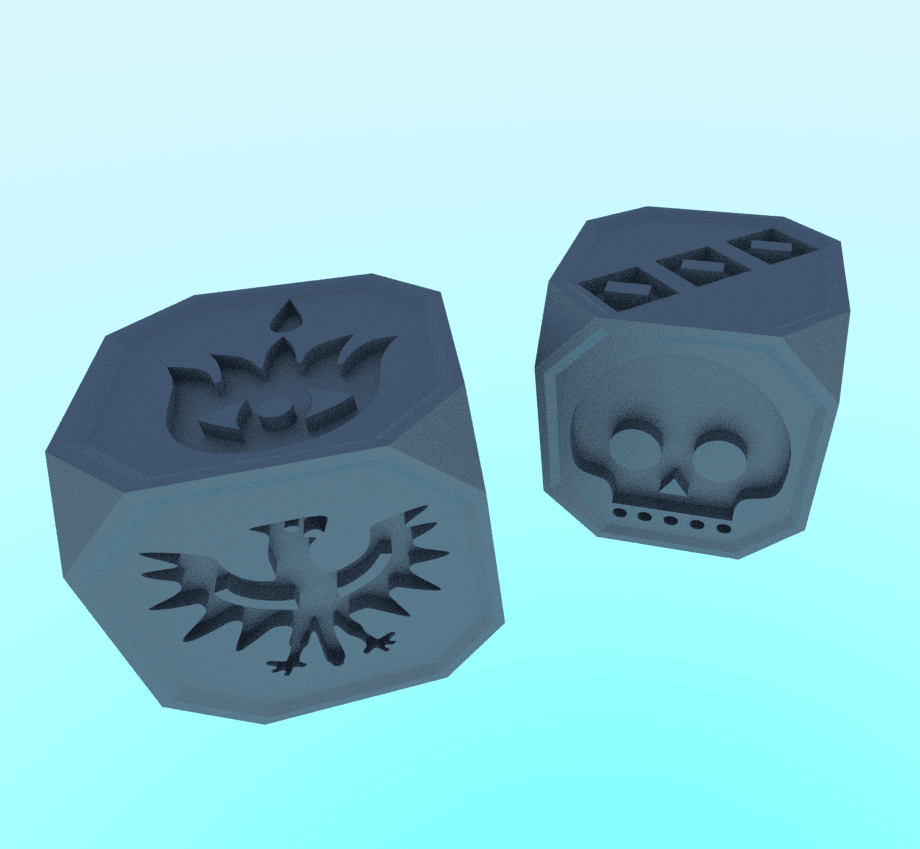
Hey! Currently there's no such shape and no way to import your own shapes. I'll add it to the backlog though.
I changed the font and now only the number 20 on the d20 seems a bit off, like a bit too left, I noticed other friends which used the software had the same problem no matter what font, how can I fix it?
Hi! You can manipulate the engraving's position using "Offset X" and "Offset Y" sliders when you have the face selected.
I have seen that, however is there a way to calibrate it better to be centred (btw thank you so much for answering)
Anything in the works for Mac OS?
Sorry, but not at this time.
This is fantastic! Any chance you would open-source the project? I've got lots of little tweaks I'd love to make but might not be suitable for everyone's workflow
Thanks! And sorry, but I'm not considering open-sourcing the project at this time. Maybe in the future. You can send me the list of tweaks you'd like to see to dicemaker@gmail.com, I'll be happy to take a look, but I can't commit to any ETAs.
The addition of creating wire frames from the blank sizes with adjustable thickness of the frames would be nice. For adding them to dice as inserts for the framed/stained glass look. Kind of like the photo below.
Hi! I'm adding this to the backlog, I can't commit to the delivery date though.
Oh awesome! No worries, was just a suggestion :)
Hello, Is there any way you could be convinced to add this shape for a d12? That would be great, and if you could make it so that their is a left and right printable option as well.
If not I understand. I just stumbled upon this tool as a recommendation from a youtube video since I was looking on making dice.
Looks good from the review, can wait to try it out on my own.
Oh that's a funky one. Do you know what it's called, so I could find more pictures of it and understand how it works?
Well from what I understand they are called "chiral" and the definition of that is asymmetric structure that has a mirror and isn't superimposale. Not very helpful in the geometric shapes language. The pictures I'm pulling from online are the following faces in the pictures included. It seems to be a five sided slanted shape, but I know you can see that and I'm not being too helpful sorry.
Hey, thanks! I got the prototype working - so it should come in near future, don't know how soon exactly though.
very cool, thank you!
Hello, loving this application so far! Is there a possibility in the future to upload custom shapes? I have an existing set of dice shapes that I was struggling to number in Blender and I find this interface much more simple and easy to work with. Thanks!
Hey! Sadly, not anytime soon. It would take a lot of work to make it functional, and with my time being heavily limited I don't see it coming in the near future.
Hello!! I love this application, but am wondering if we can get some elongated shapes added like the D20 and D12? Thank you!!
Hi, thanks! I added this request to the backlog.
Hello, great tool but i have been encountering an issue where the models on a slicer apear hollowed.Anyone know what that miight be ?
This might actually get me off my butt to try making some dice. Awesome work!
Super happy to hear that! Hope you're having good time with this hobby :)
You kick ass for releasing this thing. I'm so happy to not have to model in every crevice of a master mold by hand. Thank you so much for making this thing! I've got some silicone for mold making on the way already, and in the mean time, I'm gonna make me some diiiiice :D
Thanks! Have fun, go make some diiiice :D
Already on it! These were my first custom molds https://bsky.app/profile/hellbreakfast.bsky.social/post/3lxrzkcg6vs2m
I'm not sure how else to link an image on here, but these were custom to a convention I was working at. I made the rookie mistake of having sides with too much of a flood area, but that's on me, lol. Your program worked perfectly! Thanks again, and have a great day!
In first place, thanks and congratulations for this great app! I have used it to design a few dice already. I would suggest removing the limit for number of text characters on each face (seems to be a max of 4 chars) to make it more flexible (for example I made dice with "+1000" and "+1/+1" faces)
Hi, thanks!
I remember the limit came from severe performance issues caused by many characters. I need to revisit the topic though.
Please, I beg you, release a macOS version
Hi! I'm sorry, but that's very unlikely to happen anytime soon. I don't have a Mac to work on / test the app.
Hi, will there be an app for android/ios phones or tablets?
if you have a laptop too you can utilize the spacedesk app to make your tablet a 2nd monitor - this is how i'm fussing with blender.
This app is amazing and super easy to use. You are an absolute saint for making the hobby more accessible! I cannot sing its dicemaker's praises enough, and I can't wait to see how this print turns out.
Q, how is the total height for the teardrop D4 calculated? I would expect it to be height + spike height = total height (point to point). I think dicemaker is calculating it as though it's a barrel/crystal D4 (total height = height + 2*spike height). Am I missing something, or is this a bug?
Hi, sincerely - thank you for all the praise :D I'm happy it makes the hobby more accessible. And of course thanks for raising this issue - something is definetely off here. I'll investigate.
Thank you for making this app. I use it frequently to make customized dice for our school Tabletop club, and our students absolutely love them.
Hi! Thanks for your probgram. A request... could you add D16 in Blood Bowl style? Thanks!!
Seconded. Also, how about a means of importing our own solids? And please, make this shareware or something. Even $10 is a steal.
this is hands down the best and easiest to use dice program ive ever seen. models exported work great for pla and resin printing
Love this program, have sent my designs to a professional SLA printer today to see if they can do them. I'll report back once I've had time to test if the dice are balance
I love this program, it's so easy to work with. The only thing I can think of that I'd like to see in a future version is more dice-templates, like D3, D24, D30 and D60 and also the more odd shapes like D5, D7 and D16.
And d2’s! Though it kind of already does that - Apologies for stating the obvious, but for anyone that didn’t think of it, d2 and d3 are pretty easy to do by repeating sides on any polyhedron divisible by that number.
Another aside - a d14 cuboctahedron is also cool. :)
This is a pretty spiffy app. Unfortunately, I can’t seem to get it to play nice with Google’s Noto Emoji font. When I load the font and paste in a character, I just get a rectangular box.
Try Inkscape. I would make the letters or numbers you want, then convert to a shape so that it loses its font identity. Now save as .svg and you're done.
Do you accept donations?
could you also add uneven numbered dice? Like 5, 7, 9 etc?
I was curious. I wanted to put an etched outline around the face of the highest number. Is that possible?
The easiest way to do this is to put it in Blender. I have done this with multiple things. Like using roman numerals instead of numbers.
I would really want to see a crop tool for images since I have one picture with multiple symbols I want to use and it's a hassle to have to open it in an photo editor and crop out all of the images and then center them on the dice also
I'd like to import a different font but for some reason I can't access my fonts folder. What the best way to do this?
Love this program! Thank you so much for making it. I have a feature request - an easy way to make the d20 a "spin down" d20. Thanks again!
Does anyone know why the stl imported to blender looks like this?
It has smooth shading on. Use shade flat and it'll look normal
Right click, shade flat or auto-smooth
Mac please?
Id suck some serious dick to get a Mac version of this app
Hi - I love this software! But for some reason when I produce the STL it seems to have holes around the numbers I load as images - anyone has an idea how to solve this?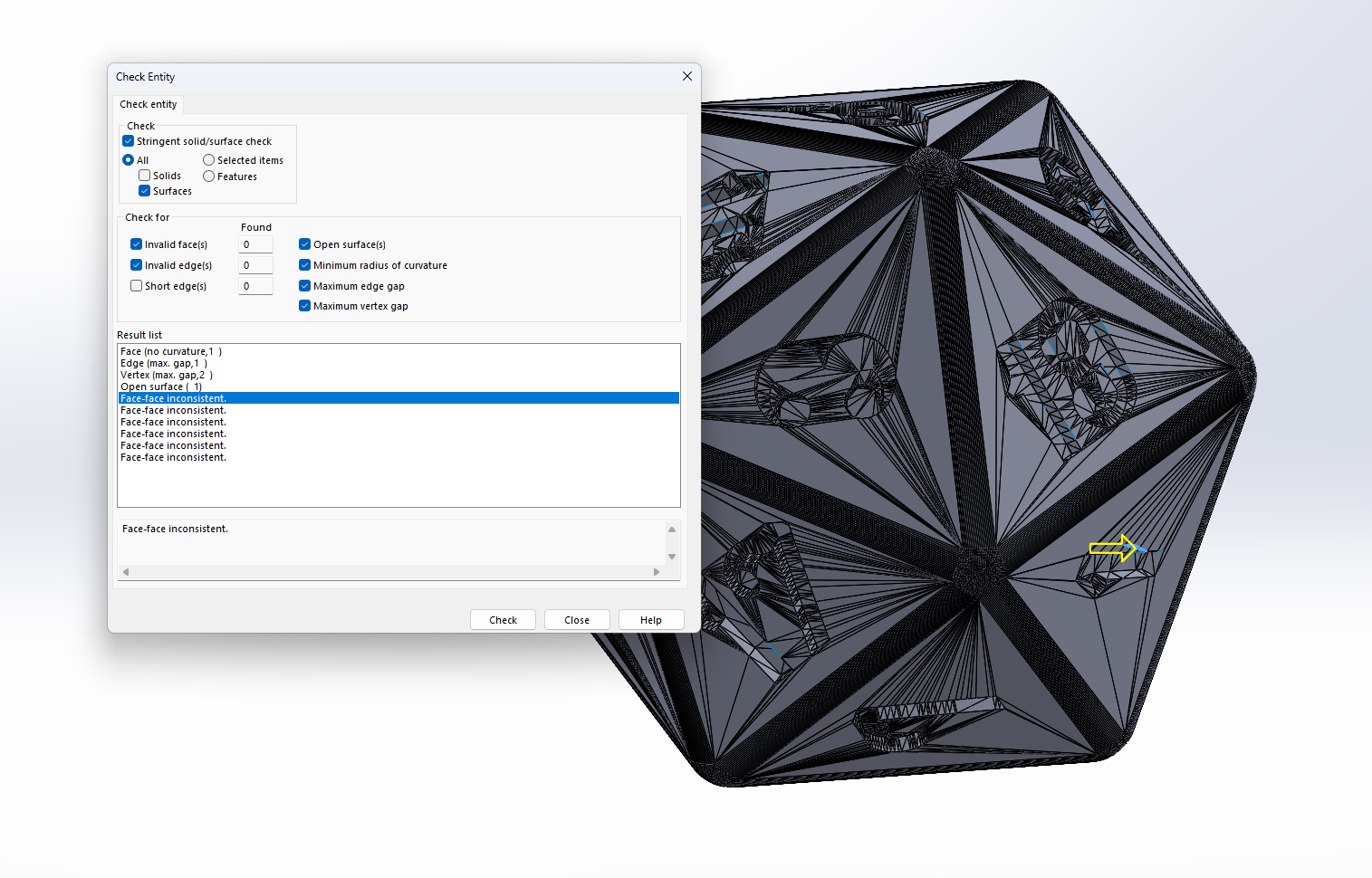
I haven't seen anything like that ... if you could get me your saved project file (?*.dmkr?) I could explore it a little bit to come up with theories.