Hey Igor - question for you - is it possible to choose the dice orientation when adding supports? It would be best if the custom image on a D20 for instance is facing up rather than down by default. Then it would need fewer supports on the intricate image. Thanks!
Hey! Click on the "Edit" button under "Generate fin supports" checkbox - a rotate gizmo should show up, you can edit the orientation using it or either by writing specific angles for X/Y/Z axes in the corresponding input fields.
Aaaand here's the one-click blanks right after I went and meticulously made them from scratch haha! Awesome stuff. I noticed that the generated blanks seem to carry over custom symbols from their origin dice. It adds a bit of extra tweaking with some larger symbols but is otherwise not really an issue. Keep up the great work!
Hey, thanks! About bumpers - yeah, I was thinking about that too, but I've more important issues to solve first; fins - I'm not sure about that yet, I think it might add unnecessary complexity without a solid reason... What's your reasoning here?
Love the new update!. the fin supports are awesome but could we get the option for it to generate a raft for printing? i printed my first one last night with the auto fins and it started to come off the build plate.
Wonderful application, i stumbled on it while searching for a way to design my own dice for the upcoming Blade runner RPG which will have custom dice (https://www.kickstarter.com/projects/1192053011/) .
Their dice will have a number + a bitmap on the same face. The bitmap will be a small eye, beside the number, representing a replicant eye from the Blade runner movie.
Playing with your app, i was able to add a bitmap, but i can't seem to be able to keep the number. The bitmap replaces the number. Is there any way to have both Bitmap+Number on a face?
What you have to do is to prepare an image that contains both the number and the eye. So, in your case, you'd probably want to create an image for each face (each number) of the dice you intend to make.
Also, I heavily encourage you to use SVGs instead of bitmaps, the result will most likely be much sharper. Bitmaps are raster images, that the app needs to convert to vector graphics. It's better to just use a vector graphics format (like SVG) to maintain high fidelity of images.
I would set it up in a program like paint or something first (or krita or inkscape) with the number and eye together, export as image then use that for the dice face. at least until Igor adds that option because he's amazing.
This is a really solid program. Great work! Is there any way we might see a sideways D%? Like, the kind that has the number in a wedge shape along the long edge of the D10. I think Chessex uses this style, if you need a reference.
Currently you can rotate the text, but there's no way to make subsequent characters smaller. I'll try to add that soon-ish. For now you'd have to import SVGs for each face with the exact text shape you'd like to see.
I am loving the app and all the work you have put in so far!
May I request the ability to scale the UI? I am using a 4K screen and have windows scaling up to 150-200% at times. In 4K, with no scaling, it is really hard to read the text in the menus.
Hey Igor, loved the app! Just saw the preview2 for version 0.3, and didn't test it yet, but I'm get some weird stls when I change anything on the supports. More related to rotation I guess.
Also, Id like to suggest 2 new features: 1- Dice blanks (an option where it turns all faces to blank and resize the dice by its dimension. The formula is something like dimension - 2 * engraving depth). 2- A Ctrl+z option if possible. I've messed up many dices and had to restart the process. ctrl+z would have saved me lol (but honestly don't know how hard would it be)
Could you send me a picture of the stl issue with supports? I just found out that something weird is indeed happening when you export the die while in support edit mode, I'll have a look at it soon, but perhaps you've found something entirely different :D
Dice blanks - yeah, I got a few requests about that already, I'll have a go at implementing that - but it's a couple of features down the line.
Ctrl+Z - I know, I know, sorry - this small little feature is actually deceitfully difficult to implement. In the future, yes, I'm intending to add it, but I can't say when yet.
Nice fix with the custom inputs! I finally got around to trying them out today.
I was re-loading a WIP set and noticed that some of the dice load up into this frankendie and the project becomes unusable. I had this to a lesser degree with some older sets but it seemed to fix itself if I let dicemaker sit on the main page for a bit before loading a project. That doesn't seem to be working anymore - even after a full reinstall. Is there any workaround to this or will I need to re-make the set with the latest version?
I also agree with Kaldii on both counts. Dice blanks would be nice and a Pwyw option would be even better!
Hey, thanks for bringing this up, I'll have a look into why isn't this working properly. I encountered it once, and was able to load the file properly if I loaded a file after I've opened the app, via Menu->Load. If you have a file that's always broken, could you send it my way? It would be really helpful!
Not sure when will I be able to push a fix though, I'm elbows-deep in implementing auto-generated fin supports. Perhaps I'll be able to upload something next week, not sure yet.
Your program is amazing and I love you for it! Love the inclusion of the new dice shapes too <3
You honestly need an option that lets us throw some money at you for saving us from the horrors of having to learn 3D modelling ourselves.
It's probably a bigger ask, but would there be a way of automatically generating blanks (faceless dice that are the depth of the numbers smaller than the full dice)?
I'm considering adding some sort of a pay-what-you-want option. Thanks for the support!
Good idea! I'll add auto-generating blanks to my features backlog. Realistic timeline for this is a couple of months from now though, I've less and less time to work on the app and some bigger issues to work on first :<
I'll add it to a feature backlog. Right now you can design a face image with a border in any vector image software and import it to the app. I know it's an extra step, but you can design any border you'd like this way! :)
Hi, would it be possible in a future update to add text and symbol stroke? It's very nice if you have a font with a few thin lines/areas. Love the software :)
I have created 5 dice sets already for friends and family - waiting impatiently for the first set to print my thoughts to updates is maybe, add supports, don't get me wrong, I can do my own supports, but lord almighty, it sucks supporting 60 dice.
maybe an option? export with or without supports?
Halo Dice for my son.
MC helmet for D2
Thank you for this, and for feeding my dice goblin hobby.
would it be possible to add an option to add raised numbers? Also, when slicing crystal d4, the points are hollow and don’t show up on slices using chitubox.
Another awesome update! I was messing around with it on one of my older projects and noticed that some scaling sliders no longer seem to register the minus symbol when manually entered. For example, in Offset X "-2.0" adjusts to "2.0"
Printing out some new masters thanks to this. Any chance you can do a "pay what you want" instead of just free so we can show our gratitude?
Also i thought i noticed on the D10 and D100 that the numbers weren't adding up to 11. Also hoping to get a d2 of different shapes option, Like circle, hexagon, pentagon, etc.
Hey! Thanks for the interest, I might add such an option later on :)
I know, D10 adds up to... 9 - afaik that's the standard of the popular Chessex dice. Tbh I'm not sure whether to "fix" that or not, perhaps I should do some sort of a community poll.
I've just added a D2 die in 0.2.0 update - there are some template shapes, and you are able to use a custom one as well :)
Could it be possible to add 3d support for sla printers ? it's a real pain to do it manually , whatever the slicer . So I'm currently writing it for the openscad dice generator, but it could be great adding such a feature in your soft !
Has the 6/9 marker updated with a line or pip option? if not would love to see it added. Some fonts look better with a hashmark rather thin the default period pip. thank you!
I think you might want to import an image for this, use Inkscape or a similar tool to create the exact face etching you have in mind and you should be golden :)
That's how I've been doing it, but it's a clunky work around to have to create an image and Photoshop and then individually adjust each face on each die that has the marker so it stays consistently spaced.
If you were able to shift enter on the text adjuster you could add the hash under the number the same way you can add any custom number or character. A toggle would be best but I'm not sure which would be an easier change.
Was curious if there is a way to get a D2 (Coin) added in by chance? Absolutely love your program, its been so easy to use and that's the only other thing i'm looking to make to lol. Tried Openscad with the poly dice generator for it but apparently that is out of my league.
Hey, I'm glad you like it! No D2 yet, but I intend to add it. I think I'll add it by the end of the month. I'd like it to have a functionality where the user can add a custom outline, not only custom etchings, so it's kinda more time-consuming to implement.
Right now it means cms, but generated STLs are actually unit-neutral. (all STLs are). I'll add clearer unit markings at some point (and move from cms to mms probably).
hey! the best solution would be to make a .svg image of the text, this would preserve the most detail. Alternatively you can use a higher resolution .png, but it won't be as crisp as using a .svg. Check out Inkscape, it's a free vector graphics app, I'm sure you'll be able to make a .svg with it :) (or Adobe Illustrator, Affinity Designer, etc.)
I was wondering if there are any plans for backwards compatibility with older dicemaker projects. It seems that I cannot open my 0.0.6 projects in the latest version.
Hey, I'm afraid that dice shapes the app generates are currently hard-coded and it's not possible to add a new dice model as an user. I might add such option at some point, but I don't think it will happen anytime soon. :(
Not the original poster but a big fan of this app.
I have seen a lot of dice variants out there. The rhomboid d6 and diamond d12 seem to be pretty popular with many makers. Also, dice with clipped corners are common.
For new dice, there are d2s, d3s, and (my personal favorite) triangular d5s - though I believe the latter is a patented design. They're not too commonly used but are just fun to have around sometimes.
Honestly this program is a life saver, I'm god awful at modeling and even simply adding font to dice is like brain surgery to me. Second you either have a patreon or "pay what you want" I'm there.
Is there a feature to copy an imported image from one dice face to another. For example lets say I like using a Logo on D20' 20 and D6; 6, If I import the image to the D20's 20 can I copy it to the D6's 6
Any plans to add more alternative dice? I love using alternative dice for specific tasks like potion looking ones for Health Potions.
No such feature now, you'd have to import the image again. I want to add a similar feature, but it isn't there yet.
I have more dice shapes planned, yeah, but very little time for development. I hate to say this, but for fancy potion-shaped dice you'd probably be better off finding some STLs or building them from scratch in Blender. I might add such die shape in the future, but this app won't be able to compete with an actual 3d-modelling software when it comes to complex, custom geometries.
I made a video tutorial on generating bumper files for the generated STLs using DiceMaker. I then combine both the Bumper-STL with the Dice-STL in the slicer and print them together to get to the same result.
You only need to generate the bumpers once. I have printed only one set of dice yet, but I can save the scene in Lychee (I guess in chitubox it might be the same) and then replace all dice objects with new version, now touching the bumbers and only needing to re-support all islands caused by the digits/ logos on the dice replacing the original. The workflow is - once implemented - very easy.
← Return to tool
Comments
Log in with itch.io to leave a comment.
How can I get the custom text to allow for words/names greater than 4 characters?
Hey! Right now you'd have to use some external program to create a SVG/PNG with the exact text.
Hey Igor - question for you - is it possible to choose the dice orientation when adding supports? It would be best if the custom image on a D20 for instance is facing up rather than down by default. Then it would need fewer supports on the intricate image. Thanks!
Hey! Click on the "Edit" button under "Generate fin supports" checkbox - a rotate gizmo should show up, you can edit the orientation using it or either by writing specific angles for X/Y/Z axes in the corresponding input fields.
Aaaand here's the one-click blanks right after I went and meticulously made them from scratch haha! Awesome stuff. I noticed that the generated blanks seem to carry over custom symbols from their origin dice. It adds a bit of extra tweaking with some larger symbols but is otherwise not really an issue. Keep up the great work!
Messing around with it a bit more, it seems like blanks created for the rhombic d6 don't seem to account for the edge angle.
Hey, many thanks for finding these! I'll check these issues out soon :)
Fixed both of these in 0.4.0-preview-2, thanks again!
Incredible stuff! All I can think to ask for would be rounded edges! Otherwise, this is a perfect program!!
Thanks a lot for this amazing program!
I know it has already been said, but I would love to be able to design rounded edges and corners so the dice would roll more.
Wishlist item! The ability to create the standard D4 using custom images.
Would also love to have the ability to design soft edges too.
Hey, thanks! About bumpers - yeah, I was thinking about that too, but I've more important issues to solve first; fins - I'm not sure about that yet, I think it might add unnecessary complexity without a solid reason... What's your reasoning here?
Love the new update!. the fin supports are awesome but could we get the option for it to generate a raft for printing? i printed my first one last night with the auto fins and it started to come off the build plate.
Thanks!
Hey, I'll add it to the list of requested features, but for now remember to add a raft (and tiny supports for numbers) in your slicing software :)
Cheers
OMG! Newest update is AMAZING!!!!!!
Thank you SOOOOO much for making it possible to resize the interface! My poor eye greatly appreciate it.
And the fins! Love it. Will save me hours!
Wonderful application, i stumbled on it while searching for a way to design my own dice for the upcoming Blade runner RPG which will have custom dice (https://www.kickstarter.com/projects/1192053011/) .
Their dice will have a number + a bitmap on the same face. The bitmap will be a small eye, beside the number, representing a replicant eye from the Blade runner movie.
Playing with your app, i was able to add a bitmap, but i can't seem to be able to keep the number. The bitmap replaces the number. Is there any way to have both Bitmap+Number on a face?
Hey, thanks! That sounds like a fun project :)
What you have to do is to prepare an image that contains both the number and the eye. So, in your case, you'd probably want to create an image for each face (each number) of the dice you intend to make.
Also, I heavily encourage you to use SVGs instead of bitmaps, the result will most likely be much sharper. Bitmaps are raster images, that the app needs to convert to vector graphics. It's better to just use a vector graphics format (like SVG) to maintain high fidelity of images.
I would set it up in a program like paint or something first (or krita or inkscape) with the number and eye together, export as image then use that for the dice face. at least until Igor adds that option because he's amazing.
Thanks for sharing, these are fantastic! :D
I really appreciate the fin supports ! gain of 2h per set 😆 But the last thing needed is to be able to se up engraving for each face separatly !
Anyway , good work
Hey, thanks :)
You can set up engraving depth for each face separately now, check it out in 0.3.0-preview-6!
This is a really solid program. Great work!
Is there any way we might see a sideways D%? Like, the kind that has the number in a wedge shape along the long edge of the D10. I think Chessex uses this style, if you need a reference.
Hey, thanks!
Currently you can rotate the text, but there's no way to make subsequent characters smaller. I'll try to add that soon-ish. For now you'd have to import SVGs for each face with the exact text shape you'd like to see.
Take your time~ You've got a lot on your plate. Thanks for being so responsive and trying so hard. I'm looking forward to the next update!
I am loving the app and all the work you have put in so far!
May I request the ability to scale the UI? I am using a 4K screen and have windows scaling up to 150-200% at times. In 4K, with no scaling, it is really hard to read the text in the menus.
Hey, thanks!
I've it high up my priority list. I'm not sure when I'll add some sort of UI scaling, but it will be rather sooner than later. Hopefully this month.
That is awesome news! Keep up the great work.
Hey Igor, loved the app!
Just saw the preview2 for version 0.3, and didn't test it yet, but I'm get some weird stls when I change anything on the supports. More related to rotation I guess.
Also, Id like to suggest 2 new features:
1- Dice blanks (an option where it turns all faces to blank and resize the dice by its dimension. The formula is something like dimension - 2 * engraving depth).
2- A Ctrl+z option if possible. I've messed up many dices and had to restart the process. ctrl+z would have saved me lol (but honestly don't know how hard would it be)
Anyway, thanks a lot. Very good stuff
Hey, glad to hear that!
Could you send me a picture of the stl issue with supports? I just found out that something weird is indeed happening when you export the die while in support edit mode, I'll have a look at it soon, but perhaps you've found something entirely different :D
Dice blanks - yeah, I got a few requests about that already, I'll have a go at implementing that - but it's a couple of features down the line.
Ctrl+Z - I know, I know, sorry - this small little feature is actually deceitfully difficult to implement. In the future, yes, I'm intending to add it, but I can't say when yet.
Sure, I will mail it. Just tested on preview 3 and still happening, but also found why it happens.
Hello!
This tool is just amazing, thank you so much for it, and congrats on your great job!
My suggestion would be to add an option to change the number depth individually so we can make 1s deeper if our molds need sanding on that face.
Also, as others have said, I'd love to donate some money to the project!
Hey, glad you like it! :)
Thanks for the suggestion, I think I'll add such feature (override number depth in specific faces) soon-ish.
Nice fix with the custom inputs! I finally got around to trying them out today.
I was re-loading a WIP set and noticed that some of the dice load up into this frankendie and the project becomes unusable. I had this to a lesser degree with some older sets but it seemed to fix itself if I let dicemaker sit on the main page for a bit before loading a project. That doesn't seem to be working anymore - even after a full reinstall. Is there any workaround to this or will I need to re-make the set with the latest version?
I also agree with Kaldii on both counts. Dice blanks would be nice and a Pwyw option would be even better!
Hey, thanks for bringing this up, I'll have a look into why isn't this working properly. I encountered it once, and was able to load the file properly if I loaded a file after I've opened the app, via Menu->Load. If you have a file that's always broken, could you send it my way? It would be really helpful!
Not sure when will I be able to push a fix though, I'm elbows-deep in implementing auto-generated fin supports. Perhaps I'll be able to upload something next week, not sure yet.
Thanks again! I've sent an email with two files to your listed gmail address. I ran into another odd issue as well - which I described in the email.
Your program is amazing and I love you for it! Love the inclusion of the new dice shapes too <3
You honestly need an option that lets us throw some money at you for saving us from the horrors of having to learn 3D modelling ourselves.
It's probably a bigger ask, but would there be a way of automatically generating blanks (faceless dice that are the depth of the numbers smaller than the full dice)?
Hey, thanks!
I'm considering adding some sort of a pay-what-you-want option. Thanks for the support!
Good idea! I'll add auto-generating blanks to my features backlog. Realistic timeline for this is a couple of months from now though, I've less and less time to work on the app and some bigger issues to work on first :<
Please make the panel on the right side bigger, or give us the ability to make it bigger. Gives me a headache because it is such a small font.
Love the program other than that.
Hey, sorry about that :< I'll try to have a fix sooner than later, possibly in a couple of weeks.
Thank you! My poor eyes just can't do the tiny fonts anymore. Ive been having so much fun playing with the different features.
Fantastic work! Would love to see the ability to make borders around the dice faces. :)
Glad you like it!
I'll add it to a feature backlog. Right now you can design a face image with a border in any vector image software and import it to the app. I know it's an extra step, but you can design any border you'd like this way! :)
Is there any plan to make a version of this that works for Mac users?
Currently not. I don't have a Mac myself and I wouldn't be able to make sure everything's working well.
This is awesome! Looking forward to the update on auto supports!
Is there a donation / paypal link? Would love to contribute.
Hi, would it be possible in a future update to add text and symbol stroke? It's very nice if you have a font with a few thin lines/areas. Love the software :)
I have created 5 dice sets already for friends and family - waiting impatiently for the first set to print my thoughts to updates is maybe, add supports, don't get me wrong, I can do my own supports, but lord almighty, it sucks supporting 60 dice.
maybe an option? export with or without supports?
Halo Dice for my son.
MC helmet for D2
Thank you for this, and for feeding my dice goblin hobby.
- math rocks go click clack all day long.
Hey, I'm glad you like it :) I'm planning on adding auto-supports in the next big update, no ETA yet though.
would it be possible to add an option to add raised numbers? Also, when slicing crystal d4, the points are hollow and don’t show up on slices using chitubox.
Hey, yeah, I could add an option for raised numbers in a future update.
What do you mean by points being hollow? Could you send me a screen or .stl to check out? dicemaker.app@gmail.com
it must have been a glitch. I just tried to replicate it but no issues
Alright, glad to hear that. Thanks for the follow-up.
Another awesome update! I was messing around with it on one of my older projects and noticed that some scaling sliders no longer seem to register the minus symbol when manually entered. For example, in Offset X "-2.0" adjusts to "2.0"
Ooooh, yeah, nice catch. I'll fix that soon, thanks!
Should be fixed now in 0.2.1 :)
Printing out some new masters thanks to this. Any chance you can do a "pay what you want" instead of just free so we can show our gratitude?
Also i thought i noticed on the D10 and D100 that the numbers weren't adding up to 11. Also hoping to get a d2 of different shapes option, Like circle, hexagon, pentagon, etc.
Hey! Thanks for the interest, I might add such an option later on :)
I know, D10 adds up to... 9 - afaik that's the standard of the popular Chessex dice. Tbh I'm not sure whether to "fix" that or not, perhaps I should do some sort of a community poll.
I've just added a D2 die in 0.2.0 update - there are some template shapes, and you are able to use a custom one as well :)
some little suggestions :
- being able to adjust engraving depth for each face. (usually, due to sanding process on one face , you could need more depth).
- display units (i'm not sure it's in mm ?)
but again, pretty cool soft :)
Hey, thanks for the feedback!
- engraving depth per face - sure, I'll add that in a later update
- I've just added displayed units, check them out
- fin supports - that's the next "big" feature I want to work on
Nice , thanks for the update! :)
Hi , very nice tool !
Could it be possible to add 3d support for sla printers ? it's a real pain to do it manually , whatever the slicer . So I'm currently writing it for the openscad dice generator, but it could be great adding such a feature in your soft !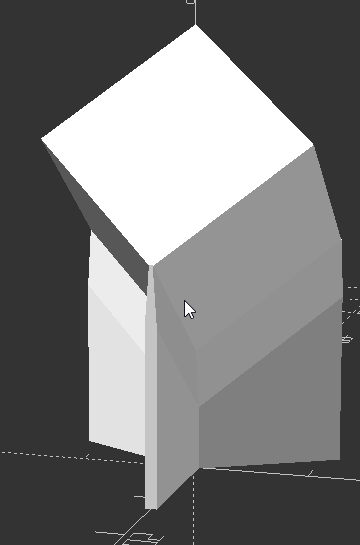
Has the 6/9 marker updated with a line or pip option? if not would love to see it added. Some fonts look better with a hashmark rather thin the default period pip. thank you!
I think you might want to import an image for this, use Inkscape or a similar tool to create the exact face etching you have in mind and you should be golden :)
That's how I've been doing it, but it's a clunky work around to have to create an image and Photoshop and then individually adjust each face on each die that has the marker so it stays consistently spaced.
If you were able to shift enter on the text adjuster you could add the hash under the number the same way you can add any custom number or character. A toggle would be best but I'm not sure which would be an easier change.
Thanks again for the quick reply and tool!
Sure, no problem
Was curious if there is a way to get a D2 (Coin) added in by chance? Absolutely love your program, its been so easy to use and that's the only other thing i'm looking to make to lol. Tried Openscad with the poly dice generator for it but apparently that is out of my league.
Hey, I'm glad you like it! No D2 yet, but I intend to add it. I think I'll add it by the end of the month. I'd like it to have a functionality where the user can add a custom outline, not only custom etchings, so it's kinda more time-consuming to implement.
That sounds amazing! Would definitely be sweet to make a D2 more custom, Super excited for that!
Should be fixed now in 0.1.2.
Right now it means cms, but generated STLs are actually unit-neutral. (all STLs are). I'll add clearer unit markings at some point (and move from cms to mms probably).
hey! the best solution would be to make a .svg image of the text, this would preserve the most detail. Alternatively you can use a higher resolution .png, but it won't be as crisp as using a .svg. Check out Inkscape, it's a free vector graphics app, I'm sure you'll be able to make a .svg with it :) (or Adobe Illustrator, Affinity Designer, etc.)
I was wondering if there are any plans for backwards compatibility with older dicemaker projects. It seems that I cannot open my 0.0.6 projects in the latest version.
Oops, I didn't mean to break the compatibility. I'll work on it asap.
Should be fixed now in 0.1.1.
What can I do to add new dice models? Can I help somehow?
Hey, I'm afraid that dice shapes the app generates are currently hard-coded and it's not possible to add a new dice model as an user. I might add such option at some point, but I don't think it will happen anytime soon. :(
What are the dice shapes you'd like to see?
Not the original poster but a big fan of this app.
I have seen a lot of dice variants out there. The rhomboid d6 and diamond d12 seem to be pretty popular with many makers. Also, dice with clipped corners are common.
For new dice, there are d2s, d3s, and (my personal favorite) triangular d5s - though I believe the latter is a patented design. They're not too commonly used but are just fun to have around sometimes.
Honestly this program is a life saver, I'm god awful at modeling and even simply adding font to dice is like brain surgery to me. Second you either have a patreon or "pay what you want" I'm there.
Is there a feature to copy an imported image from one dice face to another. For example lets say I like using a Logo on D20' 20 and D6; 6, If I import the image to the D20's 20 can I copy it to the D6's 6
Any plans to add more alternative dice? I love using alternative dice for specific tasks like potion looking ones for Health Potions.
Hey! I'm glad it's helpful :)
No such feature now, you'd have to import the image again. I want to add a similar feature, but it isn't there yet.
I have more dice shapes planned, yeah, but very little time for development. I hate to say this, but for fancy potion-shaped dice you'd probably be better off finding some STLs or building them from scratch in Blender. I might add such die shape in the future, but this app won't be able to compete with an actual 3d-modelling software when it comes to complex, custom geometries.
this is an absolutely spectacular tool! any plans to implement bumpers?
Hey, thanks! :D
Do you mean bumpers like these? LINK - I do, but further down the road, no ETA yet.
yes exactly! thats so exciting! this tool is so excellent. thank you for your work
I made a video tutorial on generating bumper files for the generated STLs using DiceMaker. I then combine both the Bumper-STL with the Dice-STL in the slicer and print them together to get to the same result.
You only need to generate the bumpers once. I have printed only one set of dice yet, but I can save the scene in Lychee (I guess in chitubox it might be the same) and then replace all dice objects with new version, now touching the bumbers and only needing to re-support all islands caused by the digits/ logos on the dice replacing the original. The workflow is - once implemented - very easy.
You can find the video here:
This is a great video, and actually, this is almost exactly how i make my bumpers already! glad to see ive been doing it just about correct!
Hey, great video! I'm sure it wil help some people.
I'm working on adding an option to generate bumpers right in the app, I'm hoping to have an update within a week or so.