Hi. Thanks for the app: it looks perfect for what I need. However, I'm running it using CrossOver on a Mac (I used the Windows 10 64-bit bottle?) and although I get a screen the text for all the labels and so on is missing so I can't navigate the app. Any ideas?
Hello! I have been unable to upload any pictures to use on my dice. I have tried troubleshooting with many different pictures/ styles, restarting and reinstalling the application, etc. but I am at a loss! It has worked in the past on other dice I've made but suddenly nothing works :( Is there anything else I can try or that you might know will fix it? Thank you very much!
Have been having issues with the app not being able to open and losing all custom dice ive made. Even tried to open as admin and still getting pop up window
Hey, what popup window? Do you mean the one with the license (EULA)? If that's the case, scroll to the bottom of it and accept the terms. The app should function normally then.
This app is awesome (so much better than manually doing it in Blender), especially the ability to easily make blanks and export with fin supports but if you're still updating stuff there's a few things it'd be cool to see:
1. OTF support - a lot of free fonts come in OTF format and the app currently isn't compatible. Additionally some TTF fonts cause the app to absolutely freak out for no apparent reason and a vertically-scrolling error log appears, although the information often doesn't explain what the problem is in simple terms.
2. Numbers centered to each face - currently a lot of the numbers wind up very offset and need to be individually tweaked which can get pretty tedious when you have to do it for every face of every die.
3. Alternate D4 "teardrop" shape - Twisting the small un-numbered faces 45° with respect to the numbered faces looks really cool (see attached image)
Additionally, some of the dice are exported from the app with broken geometry and require fixing in Netfabb before they'll adequately print. The D8 winds up missing an entire chunk of its mesh if sliced before fixing.
Hey, thanks for the feedback! I've added your comments to my requests list, thanks.
1. I'll look into OTF support at some point. If you have TTF fonts that the app doesn't support, would you mind sending them my way to dicemaker.app@gmail.com? If you can share them, of course. I'd like to see what's about them that breaks the app.
2. Faces centering - I'm actually reworking that currently. I don't know when I'll release the new version, but it's something on my mind too.
3. Hell yeah, that's a dope shape.
4. The D8s issue - is it every D8 you had trouble with? What slicing software do you use? Again, if you don't mind, can you send me the .dmkr and .stl file if it happens again?
It is every D8, yes. And it causes problems for both Chitubox and Lychee slicers.
Exporting a D8 and then immediately, before anything else, dragging it into Netfabb displays the following: Once I run the fix on it, it's perfectly fine. But it appears that the mesh is being exported with a hole in it somewhere and it can cause the slicing process to remove two whole faces and just leave a flat vertical surface there (Lychee isn't cooperating right now I can't screenshot it :( ) if it's sliced without being run through Netfabb first.
There is a free website to convert OTF to TTF (don't remember the name, just google OTF to TTF lmao) which I had no problem with, so that might help for now while OTF is not supported.
I'd also love a way to import custom dice shapes, as I'd love to print a hexagon d4 (the same model as the one in honest dice)
Hey there, cool program, love it, really fun, quick question.
Out of nowhere, if I try to zoom/pan/turn a die, either with buttons or mousewheel, the model goes bananas, zooms out to infinity, the screen goes crazy and I get "screen position out of view frustrum (coordinates)" errors until I close the program.
I've tried deleting and redownloading the program, checking my mouse, cleared temp files, etc.
What could be causing this? I can't seem to find anyone else having this problem.
Hi! To be honest I haven't encountered that issue either. Camera position should be bound to a certain range from the dice. As a short term solution try to double-click the middle mouse button (or CTRL + left mouse button) - on the background, not on the dice - this should reset the camera to a default position.
If you have time, you can try to record this behavior (using OBS, for example) and send it to me alongside with a log file you'll find at C:\Users\{username}\AppData\LocalLow\DiceMaker\DiceMaker\Player.log. Just try to reproduce the issue, stop recording, close the app, and send me the video and the latest log file at dicemaker.app@gmail.com.
← Return to tool
Comments
Log in with itch.io to leave a comment.
Hi. Thanks for the app: it looks perfect for what I need. However, I'm running it using CrossOver on a Mac (I used the Windows 10 64-bit bottle?) and although I get a screen the text for all the labels and so on is missing so I can't navigate the app. Any ideas?
Thanks
Kipps
Hello! I have been unable to upload any pictures to use on my dice. I have tried troubleshooting with many different pictures/ styles, restarting and reinstalling the application, etc. but I am at a loss! It has worked in the past on other dice I've made but suddenly nothing works :( Is there anything else I can try or that you might know will fix it? Thank you very much!
Hi, sorry about the issue you're experiencing Could you send me some samples of images you're trying to use and don't work at dicemaker.app@gmail.com?
Have been having issues with the app not being able to open and losing all custom dice ive made. Even tried to open as admin and still getting pop up window
Hey, what popup window? Do you mean the one with the license (EULA)? If that's the case, scroll to the bottom of it and accept the terms. The app should function normally then.
The code Execution cannot proceed because UnityPlayer.dll was not found. Reinstalling the program may fix this issue. - Thats the issue.
Try redownloading the app. You're missing at least one file (you might have deleted it). It should work if you just get a fresh build.
This app is awesome (so much better than manually doing it in Blender), especially the ability to easily make blanks and export with fin supports but if you're still updating stuff there's a few things it'd be cool to see:
1. OTF support - a lot of free fonts come in OTF format and the app currently isn't compatible. Additionally some TTF fonts cause the app to absolutely freak out for no apparent reason and a vertically-scrolling error log appears, although the information often doesn't explain what the problem is in simple terms.
2. Numbers centered to each face - currently a lot of the numbers wind up very offset and need to be individually tweaked which can get pretty tedious when you have to do it for every face of every die.
3. Alternate D4 "teardrop" shape - Twisting the small un-numbered faces 45° with respect to the numbered faces looks really cool (see attached image)
Additionally, some of the dice are exported from the app with broken geometry and require fixing in Netfabb before they'll adequately print. The D8 winds up missing an entire chunk of its mesh if sliced before fixing.
Hey, thanks for the feedback! I've added your comments to my requests list, thanks.
1. I'll look into OTF support at some point. If you have TTF fonts that the app doesn't support, would you mind sending them my way to dicemaker.app@gmail.com? If you can share them, of course. I'd like to see what's about them that breaks the app.
2. Faces centering - I'm actually reworking that currently. I don't know when I'll release the new version, but it's something on my mind too.
3. Hell yeah, that's a dope shape.
4. The D8s issue - is it every D8 you had trouble with? What slicing software do you use? Again, if you don't mind, can you send me the .dmkr and .stl file if it happens again?
Cheers!
It is every D8, yes. And it causes problems for both Chitubox and Lychee slicers.
Exporting a D8 and then immediately, before anything else, dragging it into Netfabb displays the following: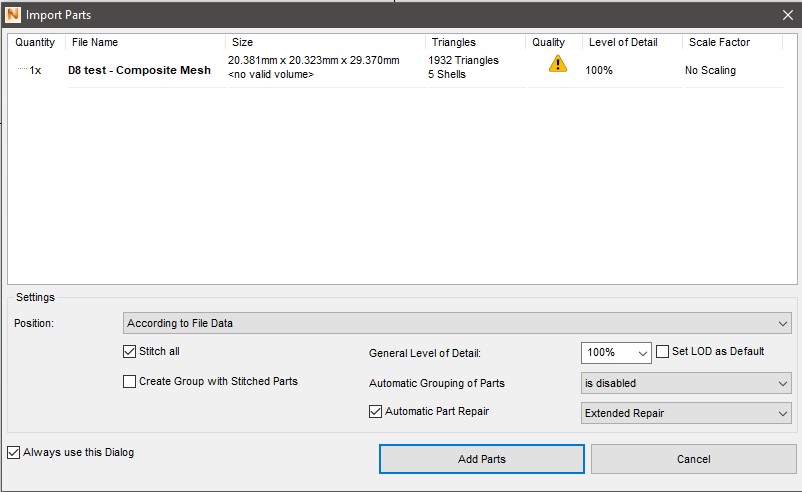
Once I run the fix on it, it's perfectly fine. But it appears that the mesh is being exported with a hole in it somewhere and it can cause the slicing process to remove two whole faces and just leave a flat vertical surface there (Lychee isn't cooperating right now I can't screenshot it :( ) if it's sliced without being run through Netfabb first.
There is a free website to convert OTF to TTF (don't remember the name, just google OTF to TTF lmao) which I had no problem with, so that might help for now while OTF is not supported.
I'd also love a way to import custom dice shapes, as I'd love to print a hexagon d4 (the same model as the one in honest dice)
Yeah that's what I do for the moment, but it would be great to be able to just use it natively and not have to deal with that extra step.
Hey there, cool program, love it, really fun, quick question.
Out of nowhere, if I try to zoom/pan/turn a die, either with buttons or mousewheel, the model goes bananas, zooms out to infinity, the screen goes crazy and I get "screen position out of view frustrum (coordinates)" errors until I close the program.
I've tried deleting and redownloading the program, checking my mouse, cleared temp files, etc.
What could be causing this? I can't seem to find anyone else having this problem.
Hi! To be honest I haven't encountered that issue either. Camera position should be bound to a certain range from the dice. As a short term solution try to double-click the middle mouse button (or CTRL + left mouse button) - on the background, not on the dice - this should reset the camera to a default position.
If you have time, you can try to record this behavior (using OBS, for example) and send it to me alongside with a log file you'll find at C:\Users\{username}\AppData\LocalLow\DiceMaker\DiceMaker\Player.log. Just try to reproduce the issue, stop recording, close the app, and send me the video and the latest log file at dicemaker.app@gmail.com.
Okay, since then it's been working, but I'll be sure to report in if it happens again.