Hi Igor, Amazing Software, I discovered a few days ago and it helped me out so much.
I wanted to ask if you plan on adding custom 3D models support, I wanted to make a skewd D4 and I can model it elsewhere but lettering and support works so well within the software
not the dev, but yes. you can use 'change text' and just erase the text, leaving nothing. That is how I got a dice with two blank sides, but you should be able to just do it to all the sides
Hi Igor! Im still loving the app. Thanks again for all of your hard work. Would it be possible, at some point in the future, to add some cylinder single die mold bix designs? If not, no worries. I'm just checking all the options I can find. I appreciate you!
Great piece of software. Much faster than doing it manually and changing the font on each die face one by one when you want to switch something up. Any chance support for bold font is coming soon?
Can the dice I make in this software be used for commercial purposes? (I understand the fonts, etc have their own licenses, but this is just a general question.). Say I made dice with an open license font, etc in this software, can i use them as a master to create a mold and sell dice made from said molds?
First this application is just great. It makes dice making fun and easy. Thank you!
Next I have a question...
I am relatively new to 3D resin printing and fully admit the problem I have may be something I am doing, but thought I'd ask anyway...
I have noticed that the 3 D6 dice I have printed all has the same deformity. I chose to make the D6 16mm, I then choose to have the fin supports generated and use the default orientation. This orientation places a corner of the dice that is common to the 3, 5 and 6 faces at the bottom. I then chose to use a lighter contact width, 0.15 mm. I then chose to also use a thinner connection width, 0.25mm. I did this hoping to make removing the supports easier and cleanup easier.
What I end up with is a slight deformity with that corner, like it was slightly stretched, less than a mm. But, the really weird thing to me is that all 3 of D6s I printed have the same deformity at the same location and dimensions.
I am using an ANYCUBIC MONO 4K, with their basic resin and an exposure time of 6s.
Has anyone else seen this problem?
I am going to go back and try using the default values for the fin supports as well.
Hi there, fellow dice maker here! the D6 is notorious for being difficult to print. make sure to dial in your exposure settings, 6s is pretty high for the mono 4k. I run siraya tech fast at about 2.2-2.8 seconds.
you can try a resin exposure test file, check out tutorials on youtube
Thank you, I did try everything at default, including 2s exposure with 0.05mm layer height and had the same deformation... it looks like that vertex that is the base of the orientation still gets stretched.
I am going to try orienting on an edge with a 45 degree angel with supports along the bottom and up the 4 edges of the V. I will use the 2s exposure still, make sure I have a raft. I am using CHITUBOX as the slicer at this point. Not sure that really is going to make a huge difference.
By the way, have you noticed and deformities with the die you have printed?
I absolutely love using this wonderful tool and have made a few sets of master dice with it so far. I have 1 little bug when zooming out with the mouse wheel on windows: it glitches and will go completely out of view to the point I have to delete the dice I'm working on and start completely over.
Hope it gets fixed soon, and keep up the good work!
Great work on the tool, I have been fiddling with it for a little while! I had a small request if possible. I have been wanted to make dice with an outline around the highest numbers on each dice. It would be cool as an option as I tried doing it by importing a png but it doesn't come out great with the numbers still in the middle. Here is an example of what I am trying to explain :)
Hey Igor, I love the improvements with the auto finning the dice. Saves having to go to 360 to put the fins in manually. I'm working on some dice that I wanted to use roman numerals on and for most faces it works fine exept that the "custom text" box is limitted to 4 characters. Would it be possible to expand the limit to 5 to cover 18 (XVIII) I can put it into an image and then use the image but it would be nice if I could just squeez it all in through the custom text interface. Thanks.
I'm glad I found this, it's great that I can actually save & load settings. I've noticed one bug with the UI that I wanted to pass on: selecting 'export all' then reopening the dialog will have the d100 selected. Nothing earthshaking, just a little annoying.
Actually, trying to select that one is kind of annoying with the scroll bar in that UI. I'd prefer the export all to be at the top or the default, but whatevs.
This tool is fantastic. Thank you for all of your hard work. I am having some issues getting my dice to print at the correct sizes, especially the d6. It either comes out huge or tiny. The rest of my dice are just coming out smaller than the settings I'm using in dicemaker. I'm using chitubox. Should I try a different slicer or do you have some idea of what I am doing wrong.
It sounds like the build plate settings are off in Chitubox. What printer are you using, if you don't mind me asking? I use an Elegoo Saturn S and I use Lychee for slicing.
Love the tool Igor - You're done a fantastic job! Any chance of getting a premade template for a Spindown style D20, +1 and -1 counter D6's at some point?
Igor, thank you so much for this app. I have been able to make such beautiful custom dice.. both in FDM and resin.
Question... is there a way to add other shapes of dice to your list? I'm making some custom bullet dice and it takes time to repeatedly change the fonts used and engrave manually. Also, a six sided die with circular faces (rounded corner) would be a great option. It is different that chamfered or rounded edge options and used in many projects.
Hello! Love this program so much! It has helped me make some beautiful dice so far. It's so easy to use, I love the customizability so much, and the fin supports for 3d printing work so beautifully!
I have a few questions/requests:
1. On the die number face selector drop down list, is there any way you could make the current face number that is selected scroll to the number you're on? E.g., you're looking at a d20 and are on face number 19, if you click on the dropdown list, it starts at 1 no matter what even though 19 is auto-selected. It's just a tad annoying that the scroll position resets and does not follow the selected item.
2. Do you have any plans to implement a selective "Copy parameters to each face" feature? Like if I just want to apply the same engraving depth to all the faces but don't want to affect the font scale/positioning at all.
3. Do you plan to allow any keyboard shortcuts/actions like hitting enter when a dialog is open to fire the "Finish" click action? Not a huge thing just it would be very convenient and make things easier to be able to just hit a key instead of having to use the mouse to hit the finish button.
4. Do you plan to add further font customization like allowing bold or italicized text from whatever the chosen font is?
I know that's a lot but genuinely, keep up the good work. This is such a great program and so many of us really appreciate all the work you've put into this.
Hey, thanks for the feedback, I'm glad you like the app! As per your requests, I'll try tackling them in the future, when I'll have some time to focus on the app. Thanks for the suggestions!
Hello Igor, first of all I can't thank you enough for this awesome software!
I was having an issue with a set of dice I had made a few months ago, I went to update them with some new custom faces using 0.4.2 but it would not load the PNG properly, I tried tweaking settings but could not find a fix. I ended up having to load the files with an older version of dicemaker in order to get the PNG's imported properly
Please let me know if there is some way to fix this, again thank you for being awesome!
To further clarify, the only problem with running on Linux, is the font used, it's "microsoft arial" instead of just arial, it's a really, really small change, but it would be very appreciated, I've used your program several times for my dicemaking hobby, but I've recently swtiched to Linux and would like to continue using it
Hey! I made an experimental version for Linux, but I don't know how well it will run. When I'm using a virtual machine it's very slow, but I've no idea how much of that is an issue of running it via a VM. Would you be willing to check it out and let me know if it's usable?
Hey! I'm investigating the issue. Just to be sure that you have the same issue that I found, could you send me your file to dicemaker.app@gmail.com? Thanks!
Hey there I just started trying out your program. I'm having issues loading an image as one of the sides of the dice. I have a PNG file about 8kb, I click load image, then the pop up does not show the image. It says IndexOutOfRangeException: Index was outside the bounds of the Array
Hello Igor, firstly I LOVE this software, thank you so much for sharing it! I have been using it for about a few months now, but I recently came across an issue.
I opened it up the other day and I can no longer turn the dice to see the other sides. Not sure what changed that I can't do this anymore. I tried restarting and redownloading, but the issue persists. I use a trackpad, not a mouse, if that matters at all. Is this an issue you have seen before? Thank you in advance:)
Sorry to hear that :/ IIRC there are 2 ways to rotate the view: one is holding the middle mouse button and moving the mouse (which might be not possible with your trackpad...?), the other is holding Control (either left or right), then holding the left mouse button and moving the mouse. Do neither work for you?
Super excited to see this update! As a question, will there ever be OTF font compatibility added? My dream font is only in OTF and I dunno how to convert to TTF. Thanks for all the hard work!
Hey! I'll have to look into OTFs to answer that properly, but for now I think you can search for an "OTF to TTF" converter online - here's the first search result I've got, haven't tested it personally, but it might help? https://cloudconvert.com/otf-to-ttf
Hey Igor. First off, love the new additions to the app. Second, Is there a way we could send you new shapes to add? I have a few I’d like to use in the app instead of going through Blender.
Hi, would it be possible to add underline / underscore support for the 6 and 9, instead of the period? Often the default spacing between the 6/9 and the . is too large, with no way to adjust it to make it fit comfortably on the face.
I know you're busy with other projects currently Igor and I hope you're doing well, so I'll just consider this as a "I hope it can happen in the far-off future request" but it would be nice if we could make auto-generated blanks of D2s as well
Hi Igor. I wanted to thank you for making this program and to let you know how useful I've found it. Of course on top of my thanks, I have a feature request :) Have you considered adding additional dice sizes, like d5s and d14s. For example those used for Dungeon Crawl Classics: https://goodman-games.com/store/product-category/dice/ or these d1 thru d25 dice: https://www.thingiverse.com/thing:3334700
Also, if you ever do decide to start a patreon or something to support the development of the program, I would be happy to contribute. Thanks again!
I'd love to be able to generate the full dice chain DCC uses. There are almost no hard-edged DCC dice options available, and none that are resin pours with fancy finishes.
I'd love this as well!! The DCC "funky" dice are d3, d5, d7, d14, d16, d24, and d30. Some of them could be customized in the software (d3 from d6, d5 from d10, d7 by blanking a side of a d8, etc) but others like the d24 and d30 wouldn't work.
Hello. It seems to be a fantastic tool! Perhaps a Mac version? If you can't (no mac at home for example), perhaps we could help you? Why not open sourced it? Thanks very much.
I wanted to comment that this app is amazing, especially with these latest previews! I will be printing out a few dice over the next couple of days to check out the new features. I'm interested to see how the fin supports work compared to manually adding supports in Chitubox, especially with chipped corners. Being able to use fins would save me so much time.
How about 3, 5, 7, 16, 24, 30, 60, and the actual 100 sided if there was a way to modify the sides and it auto generate shapes. i understand that this is a difficult thing and i really appreciate what is already done and i love this because it allows me to make mini dice but i am trying to make these sizes to match my mini set 9mm set.
← Return to tool
Comments
Log in with itch.io to leave a comment.
Hi Igor, Amazing Software, I discovered a few days ago and it helped me out so much.
I wanted to ask if you plan on adding custom 3D models support, I wanted to make a skewd D4 and I can model it elsewhere but lettering and support works so well within the software
loving this program!!! i need to ask though. is there a way to get blank dice ? with no numbers on them ?
not the dev, but yes. you can use 'change text' and just erase the text, leaving nothing. That is how I got a dice with two blank sides, but you should be able to just do it to all the sides
Open sourced ? Thanks
Hi Igor! Im still loving the app. Thanks again for all of your hard work. Would it be possible, at some point in the future, to add some cylinder single die mold bix designs? If not, no worries. I'm just checking all the options I can find. I appreciate you!
Great piece of software. Much faster than doing it manually and changing the font on each die face one by one when you want to switch something up. Any chance support for bold font is coming soon?
Can the dice I make in this software be used for commercial purposes? (I understand the fonts, etc have their own licenses, but this is just a general question.). Say I made dice with an open license font, etc in this software, can i use them as a master to create a mold and sell dice made from said molds?
Yes, you can use the app for commercial purposes.
This program is awesome. The one request I have is to have a d6 where the edges are rounded to where it makes the face into a circle
Hey Igor, I am working with a font that's not displaying the 8 properly in dicemaker can I have you check it out? I appreciate it!
https://www.1001fonts.com/ringbearer-font.html
First this application is just great. It makes dice making fun and easy. Thank you!
Next I have a question...
I am relatively new to 3D resin printing and fully admit the problem I have may be something I am doing, but thought I'd ask anyway...
I have noticed that the 3 D6 dice I have printed all has the same deformity. I chose to make the D6 16mm, I then choose to have the fin supports generated and use the default orientation. This orientation places a corner of the dice that is common to the 3, 5 and 6 faces at the bottom. I then chose to use a lighter contact width, 0.15 mm. I then chose to also use a thinner connection width, 0.25mm. I did this hoping to make removing the supports easier and cleanup easier.
What I end up with is a slight deformity with that corner, like it was slightly stretched, less than a mm. But, the really weird thing to me is that all 3 of D6s I printed have the same deformity at the same location and dimensions.
I am using an ANYCUBIC MONO 4K, with their basic resin and an exposure time of 6s.
Has anyone else seen this problem?
I am going to go back and try using the default values for the fin supports as well.
thanks.
Hi there, fellow dice maker here! the D6 is notorious for being difficult to print. make sure to dial in your exposure settings, 6s is pretty high for the mono 4k. I run siraya tech fast at about 2.2-2.8 seconds.
you can try a resin exposure test file, check out tutorials on youtube
Thank you, I did try everything at default, including 2s exposure with 0.05mm layer height and had the same deformation... it looks like that vertex that is the base of the orientation still gets stretched.
I am going to try orienting on an edge with a 45 degree angel with supports along the bottom and up the 4 edges of the V. I will use the 2s exposure still, make sure I have a raft. I am using CHITUBOX as the slicer at this point. Not sure that really is going to make a huge difference.
By the way, have you noticed and deformities with the die you have printed?
thank you for your reply very much appreciated.
Well that did not work.
Tried the first phase of the exposure test, it looks good.
Now trying the whole exposure test, fingers crossed.
Hey Igor,
I absolutely love using this wonderful tool and have made a few sets of master dice with it so far. I have 1 little bug when zooming out with the mouse wheel on windows: it glitches and will go completely out of view to the point I have to delete the dice I'm working on and start completely over.
Hope it gets fixed soon, and keep up the good work!
Hey Igor,
Great work on the tool, I have been fiddling with it for a little while! I had a small request if possible. I have been wanted to make dice with an outline around the highest numbers on each dice. It would be cool as an option as I tried doing it by importing a png but it doesn't come out great with the numbers still in the middle. Here is an example of what I am trying to explain :)
Keep up the great work!
Hey Igor, I love the improvements with the auto finning the dice. Saves having to go to 360 to put the fins in manually. I'm working on some dice that I wanted to use roman numerals on and for most faces it works fine exept that the "custom text" box is limitted to 4 characters. Would it be possible to expand the limit to 5 to cover 18 (XVIII) I can put it into an image and then use the image but it would be nice if I could just squeez it all in through the custom text interface. Thanks.
I'm glad I found this, it's great that I can actually save & load settings. I've noticed one bug with the UI that I wanted to pass on: selecting 'export all' then reopening the dialog will have the d100 selected. Nothing earthshaking, just a little annoying.
Actually, trying to select that one is kind of annoying with the scroll bar in that UI. I'd prefer the export all to be at the top or the default, but whatevs.
Thanks for the tool!
Hi Igor!
This tool is fantastic. Thank you for all of your hard work. I am having some issues getting my dice to print at the correct sizes, especially the d6. It either comes out huge or tiny. The rest of my dice are just coming out smaller than the settings I'm using in dicemaker. I'm using chitubox. Should I try a different slicer or do you have some idea of what I am doing wrong.
Please and thank you for your time!
It sounds like the build plate settings are off in Chitubox. What printer are you using, if you don't mind me asking? I use an Elegoo Saturn S and I use Lychee for slicing.
I use an Elegoo Saturn 8K and Chitubox for slicing. I wouldn't mine shifting to Lychee if it works better with your app. Thank You!!!
Love the tool Igor - You're done a fantastic job! Any chance of getting a premade template for a Spindown style D20, +1 and -1 counter D6's at some point?
Thank you for your awesome work on this.
Igor, thank you so much for this app. I have been able to make such beautiful custom dice.. both in FDM and resin.
Question... is there a way to add other shapes of dice to your list? I'm making some custom bullet dice and it takes time to repeatedly change the fonts used and engrave manually. Also, a six sided die with circular faces (rounded corner) would be a great option. It is different that chamfered or rounded edge options and used in many projects.
Thanks again for all you do.
Does it support round-edged dice?
Hey, yes, there's an option to enable rounded edges. See here: https://ankhe.itch.io/dicemaker/devlog/450866/update-040-preview-5-chamferedfill...
Nice! I really appreciate your work, thanks!
Hello! Love this program so much! It has helped me make some beautiful dice so far. It's so easy to use, I love the customizability so much, and the fin supports for 3d printing work so beautifully!
I have a few questions/requests:
1. On the die number face selector drop down list, is there any way you could make the current face number that is selected scroll to the number you're on? E.g., you're looking at a d20 and are on face number 19, if you click on the dropdown list, it starts at 1 no matter what even though 19 is auto-selected. It's just a tad annoying that the scroll position resets and does not follow the selected item.
2. Do you have any plans to implement a selective "Copy parameters to each face" feature? Like if I just want to apply the same engraving depth to all the faces but don't want to affect the font scale/positioning at all.
3. Do you plan to allow any keyboard shortcuts/actions like hitting enter when a dialog is open to fire the "Finish" click action? Not a huge thing just it would be very convenient and make things easier to be able to just hit a key instead of having to use the mouse to hit the finish button.
4. Do you plan to add further font customization like allowing bold or italicized text from whatever the chosen font is?
I know that's a lot but genuinely, keep up the good work. This is such a great program and so many of us really appreciate all the work you've put into this.
Hey, thanks for the feedback, I'm glad you like the app! As per your requests, I'll try tackling them in the future, when I'll have some time to focus on the app. Thanks for the suggestions!
Hello Igor, first of all I can't thank you enough for this awesome software!
I was having an issue with a set of dice I had made a few months ago, I went to update them with some new custom faces using 0.4.2 but it would not load the PNG properly, I tried tweaking settings but could not find a fix. I ended up having to load the files with an older version of dicemaker in order to get the PNG's imported properly
Please let me know if there is some way to fix this, again thank you for being awesome!
Hey, thanks! Sorry for the issue - could you send the png you have issues with over at dicemaker.app@gmail.com? I'll have a look at it then :)
Hey, thanks for your email. It was a dumb bug on my part. I've fixed it in 0.4.3 - LINK
you are amazing! thanks so much for looking into this
Hi Igor,
Any plans to have this wonderful tool available to Mac?
Hi! Sorry, but currently no, as I don't have a Mac myself and wouldn't be able to test it properly.
Hey! Could you upload a version of it for Linux?
To further clarify, the only problem with running on Linux, is the font used, it's "microsoft arial" instead of just arial, it's a really, really small change, but it would be very appreciated, I've used your program several times for my dicemaking hobby, but I've recently swtiched to Linux and would like to continue using it
Hey! I made an experimental version for Linux, but I don't know how well it will run. When I'm using a virtual machine it's very slow, but I've no idea how much of that is an issue of running it via a VM. Would you be willing to check it out and let me know if it's usable?
yes! I would really enjoy that!
Could you send me an email at dicemaker.app@gmail.com? Just ping me there so that I have your email address :) Thanks!
sent it to ya!
Just downloaded 4.1 and cannot open files from 3.1 - "ArgumentNullException: Value cannot be null. Parameter name: source".
Is there a way to import files from older versions or must I re-create the dice file? Thanks in advance!
Update: also cannot open in 4.0
Hey! I'm investigating the issue. Just to be sure that you have the same issue that I found, could you send me your file to dicemaker.app@gmail.com? Thanks!
File sent - thank you for the quick help!
Hey, thanks :) I fixed the issue in version 0.4.2.
Hey there I just started trying out your program. I'm having issues loading an image as one of the sides of the dice. I have a PNG file about 8kb, I click load image, then the pop up does not show the image. It says IndexOutOfRangeException: Index was outside the bounds of the Array
Are there size or image requirements I'm missing?
Hey, sorry to hear that! Could you send me that image file over to dicemaker.app@gmail.com? I'll try to check what's what
Send big thanks for looking!
Hey, thanks for sending the image! I fixed the issue you've been having in the 0.4.1 update.
Fantastic! No pressure but do have an expected release for 0.4.1? Just wondering when to check on it.
I released it for this bugfix :) https://ankhe.itch.io/dicemaker/devlog/541670/update-041-minor-fix
Hello Igor, firstly I LOVE this software, thank you so much for sharing it! I have been using it for about a few months now, but I recently came across an issue.
I opened it up the other day and I can no longer turn the dice to see the other sides. Not sure what changed that I can't do this anymore. I tried restarting and redownloading, but the issue persists. I use a trackpad, not a mouse, if that matters at all. Is this an issue you have seen before? Thank you in advance:)
Hi, thanks!
Sorry to hear that :/ IIRC there are 2 ways to rotate the view: one is holding the middle mouse button and moving the mouse (which might be not possible with your trackpad...?), the other is holding Control (either left or right), then holding the left mouse button and moving the mouse. Do neither work for you?
Oh awesome, the ctrl method works! I used to be able to just do it with my track pad, but not anymore.
Thank you so much!
Your software is amazing, Igor. Would really love to see some option for a d6! Perhaps a crystal d6? Printing out a perfect cube d6 is a real pain!
Hi, thanks! Do you mean something like those? https://crystalcaste.com/crystal-d6-sets.html
I had something like this in mind. I pulled this image off Etsy.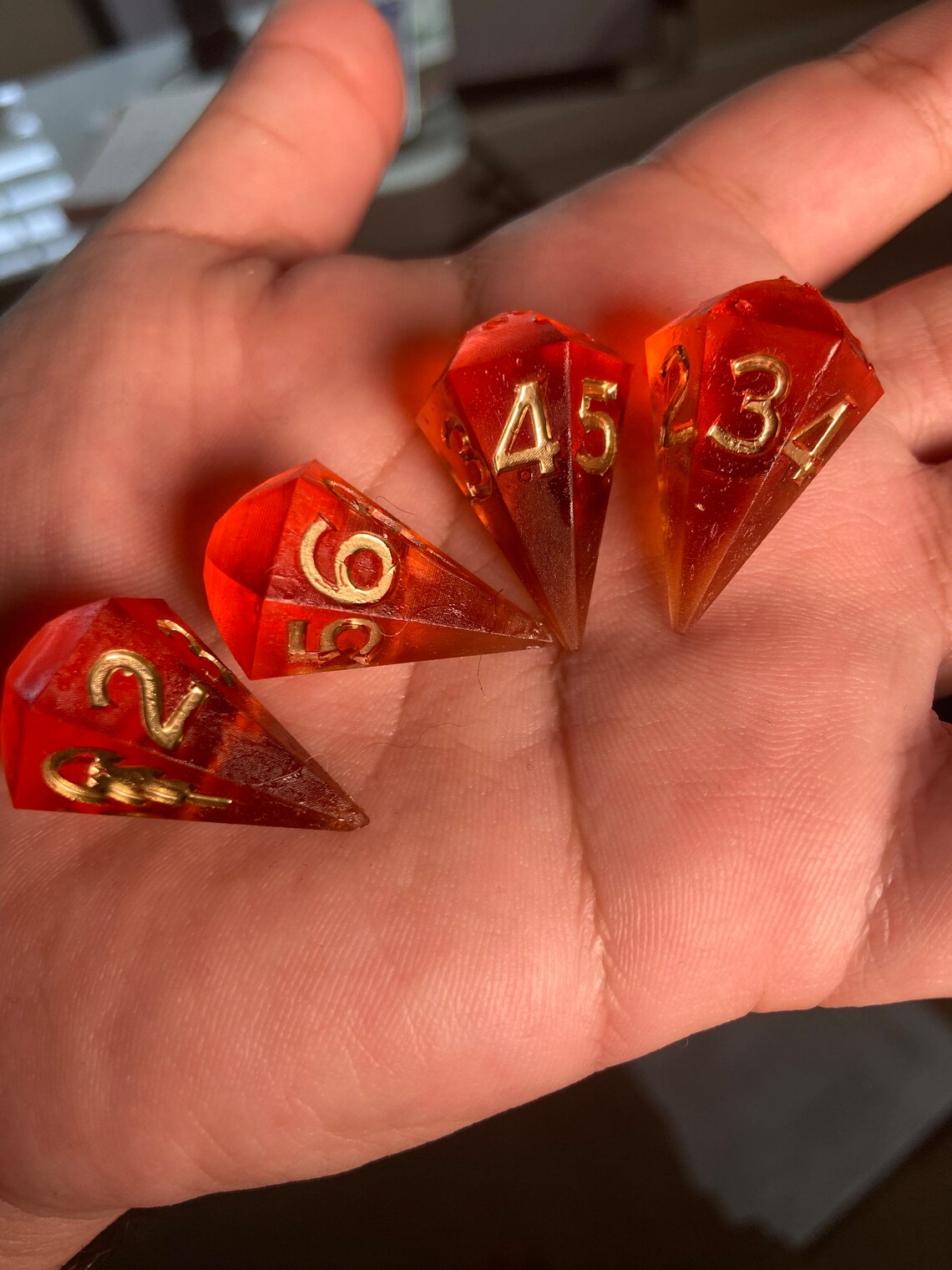
Is there any chance this will come out for the mac platform? I have a PC so can use this great program but, I'm far from competent with the PC.
Super excited to see this update! As a question, will there ever be OTF font compatibility added? My dream font is only in OTF and I dunno how to convert to TTF. Thanks for all the hard work!
Hey! I'll have to look into OTFs to answer that properly, but for now I think you can search for an "OTF to TTF" converter online - here's the first search result I've got, haven't tested it personally, but it might help? https://cloudconvert.com/otf-to-ttf
Hey Igor. First off, love the new additions to the app. Second, Is there a way we could send you new shapes to add? I have a few I’d like to use in the app instead of going through Blender.
Hey! Send me an email at dicemaker.app@gmail.com. I can't promise I'll add them though!
Do I just need to send you the stl for them?
Yeah, that'll be enough :)
Hey Igor, thanks for this, it's a cool program!
I would like to contribute to it, I'm a software dev, are you interested in having collaborators?
We could chat on twitter/whatsapp/telegram/whatever. Let me know if you're interested. Thanks!
Hi, are you ever gonna release a macos version?
Hi! No plans currently, as I don't have a mac personally and testing the app would be a huge issue.
Hi Igor. We can help ;)
Are you using Unity? I can test your app on macos. Thanks.
Hi, would it be possible to add underline / underscore support for the 6 and 9, instead of the period? Often the default spacing between the 6/9 and the . is too large, with no way to adjust it to make it fit comfortably on the face.
I was just thinking this same thing. I've had a few people about having the underscore instead of the period.
Hey! I've added that feature in the new 0.4.0-preview-6 version.
I know you're busy with other projects currently Igor and I hope you're doing well, so I'll just consider this as a "I hope it can happen in the far-off future request" but it would be nice if we could make auto-generated blanks of D2s as well
Hi Kaldii! I've added that feature in the new 0.4.0-preview-6 version.
Aww, you're amazing! Thanks ❤
Hi Igor. I wanted to thank you for making this program and to let you know how useful I've found it. Of course on top of my thanks, I have a feature request :) Have you considered adding additional dice sizes, like d5s and d14s. For example those used for Dungeon Crawl Classics: https://goodman-games.com/store/product-category/dice/
or these d1 thru d25 dice: https://www.thingiverse.com/thing:3334700
Also, if you ever do decide to start a patreon or something to support the development of the program, I would be happy to contribute. Thanks again!
I'd love to be able to generate the full dice chain DCC uses. There are almost no hard-edged DCC dice options available, and none that are resin pours with fancy finishes.
Hi! Thanks for the kind words :) No promises, but I'll look into that for a future release.
I'd love this as well!! The DCC "funky" dice are d3, d5, d7, d14, d16, d24, and d30. Some of them could be customized in the software (d3 from d6, d5 from d10, d7 by blanking a side of a d8, etc) but others like the d24 and d30 wouldn't work.
Hello. It seems to be a fantastic tool! Perhaps a Mac version? If you can't (no mac at home for example), perhaps we could help you? Why not open sourced it? Thanks very much.
I wanted to comment that this app is amazing, especially with these latest previews! I will be printing out a few dice over the next couple of days to check out the new features. I'm interested to see how the fin supports work compared to manually adding supports in Chitubox, especially with chipped corners. Being able to use fins would save me so much time.
Just noticed the the d4 is having some issues generating fin supports.
This error occurs when adjusting any of the parameters associated with the d4 fins. All other standard dice appear to be working correctly.
How about 3, 5, 7, 16, 24, 30, 60, and the actual 100 sided if there was a way to modify the sides and it auto generate shapes. i understand that this is a difficult thing and i really appreciate what is already done and i love this because it allows me to make mini dice but i am trying to make these sizes to match my mini set 9mm set.
Thank you, you are so talented and make my hobby so accessible, thank you
Chamfered edges!? Hell yeah. You the man.
This App is brilliant! Love it. I've been searching for something like this for a looong time. :-)
The only thing missing so far are bevelled edges (not the bumpers) and chamfered corners.
Or maybe some more export formats (eg .step) so I can bevell the edges in CAD.
I really like Dicemaker :)
Any chances you make it Linux compatible?
Hey, happy to hear that! :)
Perhaps in the future, but I haven't really had time to develop the app lately.
Well, I just managed to run it on Linux :D
So, no need to hurry :)