To further clarify, the only problem with running on Linux, is the font used, it's "microsoft arial" instead of just arial, it's a really, really small change, but it would be very appreciated, I've used your program several times for my dicemaking hobby, but I've recently swtiched to Linux and would like to continue using it
Hey! I made an experimental version for Linux, but I don't know how well it will run. When I'm using a virtual machine it's very slow, but I've no idea how much of that is an issue of running it via a VM. Would you be willing to check it out and let me know if it's usable?
Hey! I'm investigating the issue. Just to be sure that you have the same issue that I found, could you send me your file to dicemaker.app@gmail.com? Thanks!
Hey there I just started trying out your program. I'm having issues loading an image as one of the sides of the dice. I have a PNG file about 8kb, I click load image, then the pop up does not show the image. It says IndexOutOfRangeException: Index was outside the bounds of the Array
Hello Igor, firstly I LOVE this software, thank you so much for sharing it! I have been using it for about a few months now, but I recently came across an issue.
I opened it up the other day and I can no longer turn the dice to see the other sides. Not sure what changed that I can't do this anymore. I tried restarting and redownloading, but the issue persists. I use a trackpad, not a mouse, if that matters at all. Is this an issue you have seen before? Thank you in advance:)
Sorry to hear that :/ IIRC there are 2 ways to rotate the view: one is holding the middle mouse button and moving the mouse (which might be not possible with your trackpad...?), the other is holding Control (either left or right), then holding the left mouse button and moving the mouse. Do neither work for you?
Super excited to see this update! As a question, will there ever be OTF font compatibility added? My dream font is only in OTF and I dunno how to convert to TTF. Thanks for all the hard work!
Hey! I'll have to look into OTFs to answer that properly, but for now I think you can search for an "OTF to TTF" converter online - here's the first search result I've got, haven't tested it personally, but it might help? https://cloudconvert.com/otf-to-ttf
Hey Igor. First off, love the new additions to the app. Second, Is there a way we could send you new shapes to add? I have a few I’d like to use in the app instead of going through Blender.
Hi, would it be possible to add underline / underscore support for the 6 and 9, instead of the period? Often the default spacing between the 6/9 and the . is too large, with no way to adjust it to make it fit comfortably on the face.
I know you're busy with other projects currently Igor and I hope you're doing well, so I'll just consider this as a "I hope it can happen in the far-off future request" but it would be nice if we could make auto-generated blanks of D2s as well
Hi Igor. I wanted to thank you for making this program and to let you know how useful I've found it. Of course on top of my thanks, I have a feature request :) Have you considered adding additional dice sizes, like d5s and d14s. For example those used for Dungeon Crawl Classics: https://goodman-games.com/store/product-category/dice/ or these d1 thru d25 dice: https://www.thingiverse.com/thing:3334700
Also, if you ever do decide to start a patreon or something to support the development of the program, I would be happy to contribute. Thanks again!
I'd love to be able to generate the full dice chain DCC uses. There are almost no hard-edged DCC dice options available, and none that are resin pours with fancy finishes.
I'd love this as well!! The DCC "funky" dice are d3, d5, d7, d14, d16, d24, and d30. Some of them could be customized in the software (d3 from d6, d5 from d10, d7 by blanking a side of a d8, etc) but others like the d24 and d30 wouldn't work.
Hello. It seems to be a fantastic tool! Perhaps a Mac version? If you can't (no mac at home for example), perhaps we could help you? Why not open sourced it? Thanks very much.
I wanted to comment that this app is amazing, especially with these latest previews! I will be printing out a few dice over the next couple of days to check out the new features. I'm interested to see how the fin supports work compared to manually adding supports in Chitubox, especially with chipped corners. Being able to use fins would save me so much time.
How about 3, 5, 7, 16, 24, 30, 60, and the actual 100 sided if there was a way to modify the sides and it auto generate shapes. i understand that this is a difficult thing and i really appreciate what is already done and i love this because it allows me to make mini dice but i am trying to make these sizes to match my mini set 9mm set.
Hi! i downloaded the last update and realize the different types of templates of D2 so i tried my dice logo on it and it changes the image. just telling you so you can see whats going on. I love this program!!!
I'm still absolutely loving the ease of use for this program, and now that I've actually figured out my resin issues (Unrelated to the files this program makes, just my own inexperience!) I am in the perfecting the shape and size of my dice stage and had a sort of wishlist request to add!
I'd really love to be able to make a d12 similar to a d10's shape, with the same scaling options. I have the shape that I'm wanting as an STL already, but to be able to easily adjust the shape to match the rest of my dice, and add the numbers to it would be amazing! I've attached an image of the shape I'm looking to make!
Thank you for the amazing work you've already done on this program!
This is so cool. I was able to create STLs and print a set of custom dice in a day... and they look great! I'll be playing a lot more to get them 'perfect.'
I'd love to see more dice shapes/combos, especially 14-sided ones! If there is a donate option anywhere, post it!
Would it be possible for support for italic fonts to be added? As it is now if you try to use one it shouts at you for having overlapping glyphs, you can fix it by spacing them apart but it looks bad, so maybe a manual override for overlapping glyphs or something?
Still loving this software! is there a way to copy fin supports to all models easily? currently i have to manually change the settings for all 10 dice.
This app is just AMAZING. Thank you so much for all your work.
After playing around with it for a bit, here's my personal wishlist:
Being able to create / edit number layouts (so that we could re-use them later on), and being able to multi-select faces we wish to replace with an SVG. Been playing around with a death save and a spindown lately, and that would definitely be very useful.
Could also be neat to have the ability swap between standard d20 numbering, and alternative numbering systems without having to manually do it for each face every time, especially if the numbers are then to be replaced by a symbol. Idk if I'm making sense '^^
Being able to edit our "defaults" would also be really nice, for instance having a way for the app to remember what we like our dice sizes and engraving depths at, as well as having the possibility to input die sizes based on our desired face-to-face distance directly (mainly for d20s, but would be nice for a lot of them).
Also, very important question: Is there a tip jar anywhere we could contribute to?
My solution might be to just find another font, but I found one that I wanted to use for another set of dice but the holes of some of the numbers are getting filled in when they're not meant to as part of the font? The font I'm trying to use is Gentium Book Plus that I found on Google Fonts
A lot of fonts are not correctly made due to being mad for web display not 3d modeling. You can fix a lot of issues using font software, but it's a whole hobby in of itself!
I think I noticed a problem with the standard D4 faces where all the numbers on one face seem to be shifted away from the bottom point (the one the 1 is pointing to). It seems like the image for the numbers renders then gets shifted downward.
Let me know if I can give you something to help figure this out. I'm using just standard Cinzel with no modifications.
Hey, thanks! I've just checked, and I think what you're describing is that the center of the triangle formed by the edges of a D4 is not in the center of the image - and that is absolutely true. That triangle is centered on the image bounds-wise, so that the lower edge and the apex are at an equal distance from the lower edge of the image and the upper edge of the image respectively. This doesn't mean that the digits will be off-center in the actual die face geometry.
I'm so sorry for taking so long to get back, but that's not quite what I meant. I've added a picture to show. All I did was export the face shape, filled it, then loaded it onto the same die. I guesstimate that the image of the font (or just a given image) is raised on the face by about 1.1%
The program is wonderful and easy to use. Thank you. It would be nice to grow this project and add custom shapes, different angled buffers, rounded caps for the teardrop and crystal, and other shapes like fireballs or lightning bolts but as it is it is really impressive.
One question though: I noticed that when I try to import a svg image on one of the faces, the symbol is very small. Scaling it to 200% isn't nearly enough to fill the face. Am I doing something wrong? It happens both with SVG's I exported myself as well as SVG's I downloaded.
Hey, send me the stl with the shape you have in mind and I'll see what I can do. The app doesn't allow for imports of external stls, but I might be able to program in the shape.
Thanks so much for the kind words, it makes my day each time :)
Hey, more corner options (rounded/truncated edges/corners) are the next thing I want to work on, but I've little time to work on the app right now. I'm not sure when I'll be able to add these features.
I've said it before and I'll say it again, this is a great program. I am wondering though if there's a way to use a custom symbol on multiple faces that doesn't involve reimporting it and setting all the options each time? I'm making some VtM dice and they have the ankh on multiple faces.
Yes there is - first go to Face Templates (left panel), pick any image slot ("S1" through to "S5" are meant to be used for custom reocurring images like these though), set up your image there. Then, in order to use it, click on the target dice face, select "Pick Template" (under Load Image / Custom Text buttons, right panel), select the previously set up face template. :)
I just stumbled upon a small bug with the fin supports on the rhombic d12 and the d8, they don't seem to be manifold and chitubox doesn't seem to read the models well (i've made a gif to show the issue)
I haven't yet tried to print it as is, maybe it will still work, anyway it's not such a big deal !
Other than that, your app is perfect and has saved me so much time creating my masters, thank you again !
I can confirm this exists but in one instance it's a crystal D4, and a D8. It seems to appear randomly because I get it in other prints of various other dice. They still manage to print, but fixing this would be huge for me. Thank you for your continued work
Thanks Kathryn! I've uploaded a new version (preview-3), I think this issue shouldn't occur anymore. The fix right now is quite hacky (I've explained it in a comment above), I'll try revisiting it in the future.
Thanks again! I think I managed to bypass the issue. Fin supports are generated for each edge separately, so there's some overlapping geometry. It appears that Chitubox had some issues with too many coplanar triangles overlapping at the same time. I've added some tiny amount of noise to fin base positions, just to move the triangles enough so that Chitubox doesn't break when slicing the dice. Rotating the dice (like by 1 degree) in fin support settings prior to export seems to fix the problem as well.
I'll try fixing the issue properly (that is, generating continous geometry instead of overlapping per-edge fins) when I'll have some more time to do so, this is all I could do right now :x
← Return to tool
Comments
Log in with itch.io to leave a comment.
Hey! Could you upload a version of it for Linux?
To further clarify, the only problem with running on Linux, is the font used, it's "microsoft arial" instead of just arial, it's a really, really small change, but it would be very appreciated, I've used your program several times for my dicemaking hobby, but I've recently swtiched to Linux and would like to continue using it
Hey! I made an experimental version for Linux, but I don't know how well it will run. When I'm using a virtual machine it's very slow, but I've no idea how much of that is an issue of running it via a VM. Would you be willing to check it out and let me know if it's usable?
yes! I would really enjoy that!
Could you send me an email at dicemaker.app@gmail.com? Just ping me there so that I have your email address :) Thanks!
sent it to ya!
Just downloaded 4.1 and cannot open files from 3.1 - "ArgumentNullException: Value cannot be null. Parameter name: source".
Is there a way to import files from older versions or must I re-create the dice file? Thanks in advance!
Update: also cannot open in 4.0
Hey! I'm investigating the issue. Just to be sure that you have the same issue that I found, could you send me your file to dicemaker.app@gmail.com? Thanks!
File sent - thank you for the quick help!
Hey, thanks :) I fixed the issue in version 0.4.2.
Hey there I just started trying out your program. I'm having issues loading an image as one of the sides of the dice. I have a PNG file about 8kb, I click load image, then the pop up does not show the image. It says IndexOutOfRangeException: Index was outside the bounds of the Array
Are there size or image requirements I'm missing?
Hey, sorry to hear that! Could you send me that image file over to dicemaker.app@gmail.com? I'll try to check what's what
Send big thanks for looking!
Hey, thanks for sending the image! I fixed the issue you've been having in the 0.4.1 update.
Fantastic! No pressure but do have an expected release for 0.4.1? Just wondering when to check on it.
I released it for this bugfix :) https://ankhe.itch.io/dicemaker/devlog/541670/update-041-minor-fix
Hello Igor, firstly I LOVE this software, thank you so much for sharing it! I have been using it for about a few months now, but I recently came across an issue.
I opened it up the other day and I can no longer turn the dice to see the other sides. Not sure what changed that I can't do this anymore. I tried restarting and redownloading, but the issue persists. I use a trackpad, not a mouse, if that matters at all. Is this an issue you have seen before? Thank you in advance:)
Hi, thanks!
Sorry to hear that :/ IIRC there are 2 ways to rotate the view: one is holding the middle mouse button and moving the mouse (which might be not possible with your trackpad...?), the other is holding Control (either left or right), then holding the left mouse button and moving the mouse. Do neither work for you?
Oh awesome, the ctrl method works! I used to be able to just do it with my track pad, but not anymore.
Thank you so much!
Your software is amazing, Igor. Would really love to see some option for a d6! Perhaps a crystal d6? Printing out a perfect cube d6 is a real pain!
Hi, thanks! Do you mean something like those? https://crystalcaste.com/crystal-d6-sets.html
I had something like this in mind. I pulled this image off Etsy.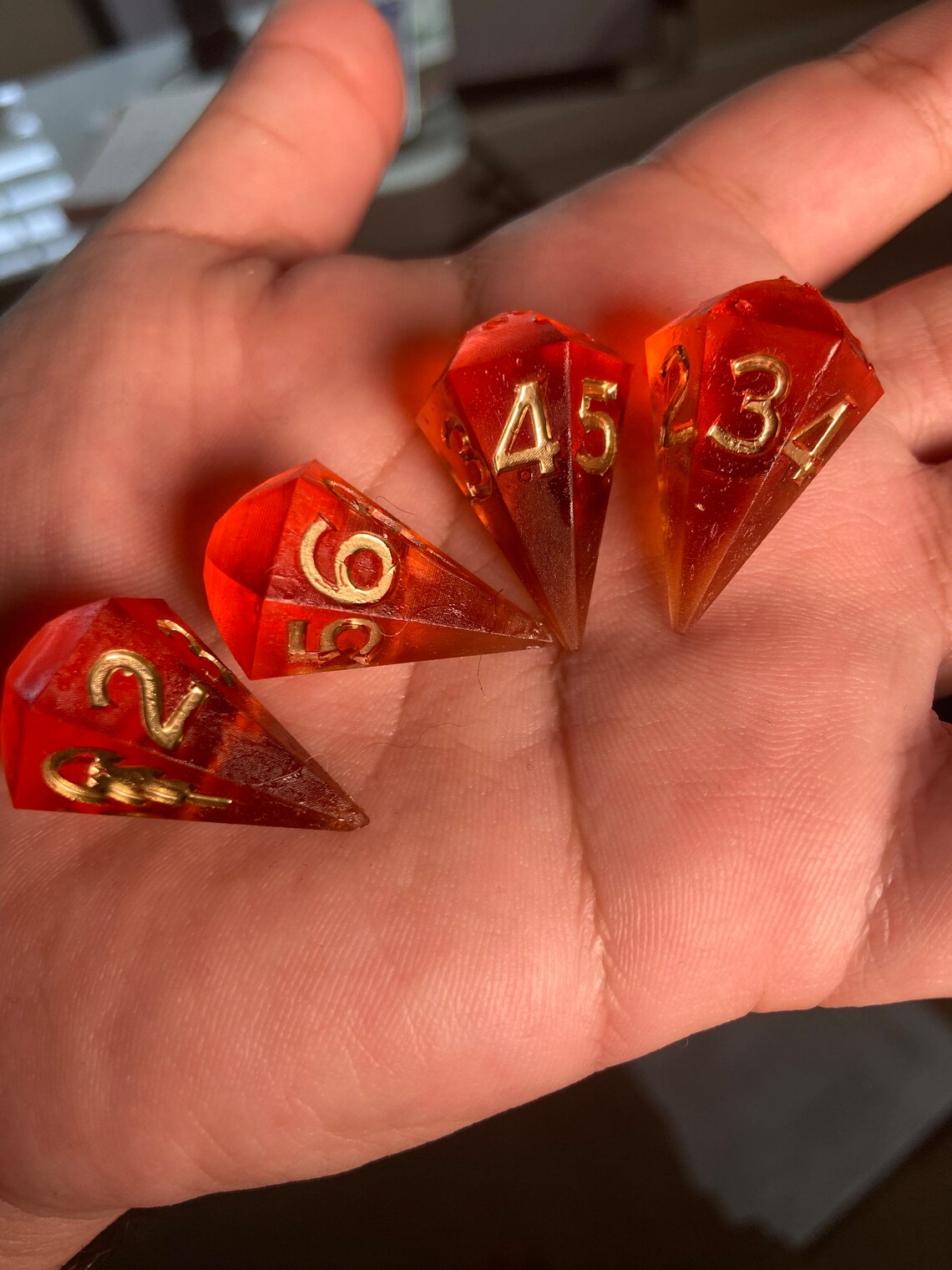
Is there any chance this will come out for the mac platform? I have a PC so can use this great program but, I'm far from competent with the PC.
Super excited to see this update! As a question, will there ever be OTF font compatibility added? My dream font is only in OTF and I dunno how to convert to TTF. Thanks for all the hard work!
Hey! I'll have to look into OTFs to answer that properly, but for now I think you can search for an "OTF to TTF" converter online - here's the first search result I've got, haven't tested it personally, but it might help? https://cloudconvert.com/otf-to-ttf
Hey Igor. First off, love the new additions to the app. Second, Is there a way we could send you new shapes to add? I have a few I’d like to use in the app instead of going through Blender.
Hey! Send me an email at dicemaker.app@gmail.com. I can't promise I'll add them though!
Do I just need to send you the stl for them?
Yeah, that'll be enough :)
Hey Igor, thanks for this, it's a cool program!
I would like to contribute to it, I'm a software dev, are you interested in having collaborators?
We could chat on twitter/whatsapp/telegram/whatever. Let me know if you're interested. Thanks!
Hi, are you ever gonna release a macos version?
Hi! No plans currently, as I don't have a mac personally and testing the app would be a huge issue.
Hi Igor. We can help ;)
Are you using Unity? I can test your app on macos. Thanks.
Hi, would it be possible to add underline / underscore support for the 6 and 9, instead of the period? Often the default spacing between the 6/9 and the . is too large, with no way to adjust it to make it fit comfortably on the face.
I was just thinking this same thing. I've had a few people about having the underscore instead of the period.
Hey! I've added that feature in the new 0.4.0-preview-6 version.
I know you're busy with other projects currently Igor and I hope you're doing well, so I'll just consider this as a "I hope it can happen in the far-off future request" but it would be nice if we could make auto-generated blanks of D2s as well
Hi Kaldii! I've added that feature in the new 0.4.0-preview-6 version.
Aww, you're amazing! Thanks ❤
Hi Igor. I wanted to thank you for making this program and to let you know how useful I've found it. Of course on top of my thanks, I have a feature request :) Have you considered adding additional dice sizes, like d5s and d14s. For example those used for Dungeon Crawl Classics: https://goodman-games.com/store/product-category/dice/
or these d1 thru d25 dice: https://www.thingiverse.com/thing:3334700
Also, if you ever do decide to start a patreon or something to support the development of the program, I would be happy to contribute. Thanks again!
I'd love to be able to generate the full dice chain DCC uses. There are almost no hard-edged DCC dice options available, and none that are resin pours with fancy finishes.
Hi! Thanks for the kind words :) No promises, but I'll look into that for a future release.
I'd love this as well!! The DCC "funky" dice are d3, d5, d7, d14, d16, d24, and d30. Some of them could be customized in the software (d3 from d6, d5 from d10, d7 by blanking a side of a d8, etc) but others like the d24 and d30 wouldn't work.
Hello. It seems to be a fantastic tool! Perhaps a Mac version? If you can't (no mac at home for example), perhaps we could help you? Why not open sourced it? Thanks very much.
I wanted to comment that this app is amazing, especially with these latest previews! I will be printing out a few dice over the next couple of days to check out the new features. I'm interested to see how the fin supports work compared to manually adding supports in Chitubox, especially with chipped corners. Being able to use fins would save me so much time.
Just noticed the the d4 is having some issues generating fin supports.
This error occurs when adjusting any of the parameters associated with the d4 fins. All other standard dice appear to be working correctly.
How about 3, 5, 7, 16, 24, 30, 60, and the actual 100 sided if there was a way to modify the sides and it auto generate shapes. i understand that this is a difficult thing and i really appreciate what is already done and i love this because it allows me to make mini dice but i am trying to make these sizes to match my mini set 9mm set.
Thank you, you are so talented and make my hobby so accessible, thank you
Chamfered edges!? Hell yeah. You the man.
This App is brilliant! Love it. I've been searching for something like this for a looong time. :-)
The only thing missing so far are bevelled edges (not the bumpers) and chamfered corners.
Or maybe some more export formats (eg .step) so I can bevell the edges in CAD.
I really like Dicemaker :)
Any chances you make it Linux compatible?
Hey, happy to hear that! :)
Perhaps in the future, but I haven't really had time to develop the app lately.
Well, I just managed to run it on Linux :D
So, no need to hurry :)
Love the tool, awesome. Is there any way to relax the limitation of a maximum of 4 characters in a custom text box?
Hey, not currently. You'd need to import longer text as an image file (svg or png).
Hi! i downloaded the last update and realize the different types of templates of D2 so i tried my dice logo on it and it changes the image. just telling you so you can see whats going on. I love this program!!!
I'm still absolutely loving the ease of use for this program, and now that I've actually figured out my resin issues (Unrelated to the files this program makes, just my own inexperience!) I am in the perfecting the shape and size of my dice stage and had a sort of wishlist request to add!
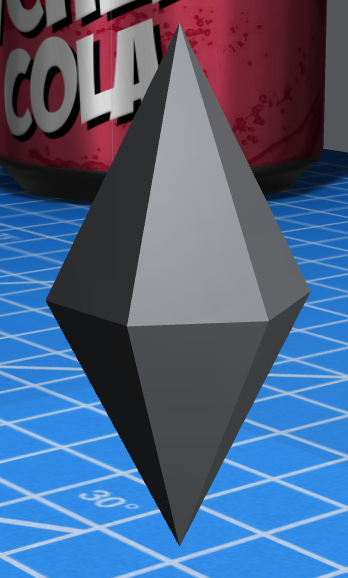
I'd really love to be able to make a d12 similar to a d10's shape, with the same scaling options. I have the shape that I'm wanting as an STL already, but to be able to easily adjust the shape to match the rest of my dice, and add the numbers to it would be amazing! I've attached an image of the shape I'm looking to make!
Thank you for the amazing work you've already done on this program!
This is so cool. I was able to create STLs and print a set of custom dice in a day... and they look great! I'll be playing a lot more to get them 'perfect.'
I'd love to see more dice shapes/combos, especially 14-sided ones! If there is a donate option anywhere, post it!
Support for the whole DCC dice chain would be amazing. d5, d7, d14, d16, etc.!
I would love to see an option to adjust the stroke width. Is that something you could implement?
Would it be possible for support for italic fonts to be added? As it is now if you try to use one it shouts at you for having overlapping glyphs, you can fix it by spacing them apart but it looks bad, so maybe a manual override for overlapping glyphs or something?
Still loving this software! is there a way to copy fin supports to all models easily? currently i have to manually change the settings for all 10 dice.
Thanks!
Hi Igor, saw your post on reddit a while ago and now i'm at a point of using your app for real.
i only have one question for a feature: can you make it possible to create pip/dotted D6 dice?
You can create the pip faces in Paint and save it as a .png. Then just select Load Image.
Loving the recent updates! Thank you for adding the ability to scale the UI. It is so much better on a 4K laptop screen now!
There are so many comments now so it's hard to know if these wishlist items have been suggested already...
This app is just AMAZING. Thank you so much for all your work.
After playing around with it for a bit, here's my personal wishlist:
Being able to create / edit number layouts (so that we could re-use them later on), and being able to multi-select faces we wish to replace with an SVG. Been playing around with a death save and a spindown lately, and that would definitely be very useful.
Could also be neat to have the ability swap between standard d20 numbering, and alternative numbering systems without having to manually do it for each face every time, especially if the numbers are then to be replaced by a symbol. Idk if I'm making sense '^^
Being able to edit our "defaults" would also be really nice, for instance having a way for the app to remember what we like our dice sizes and engraving depths at, as well as having the possibility to input die sizes based on our desired face-to-face distance directly (mainly for d20s, but would be nice for a lot of them).
Also, very important question: Is there a tip jar anywhere we could contribute to?
Hi Igor,
My solution might be to just find another font, but I found one that I wanted to use for another set of dice but the holes of some of the numbers are getting filled in when they're not meant to as part of the font?
The font I'm trying to use is Gentium Book Plus that I found on Google Fonts
A lot of fonts are not correctly made due to being mad for web display not 3d modeling. You can fix a lot of issues using font software, but it's a whole hobby in of itself!
I thought it might be something like that. Oh well, off to trawl through Goggle fonts for another couple of hours, lol.
Hello, me again.
I think I noticed a problem with the standard D4 faces where all the numbers on one face seem to be shifted away from the bottom point (the one the 1 is pointing to). It seems like the image for the numbers renders then gets shifted downward.
Let me know if I can give you something to help figure this out. I'm using just standard Cinzel with no modifications.
Hey, thanks! I've just checked, and I think what you're describing is that the center of the triangle formed by the edges of a D4 is not in the center of the image - and that is absolutely true. That triangle is centered on the image bounds-wise, so that the lower edge and the apex are at an equal distance from the lower edge of the image and the upper edge of the image respectively. This doesn't mean that the digits will be off-center in the actual die face geometry.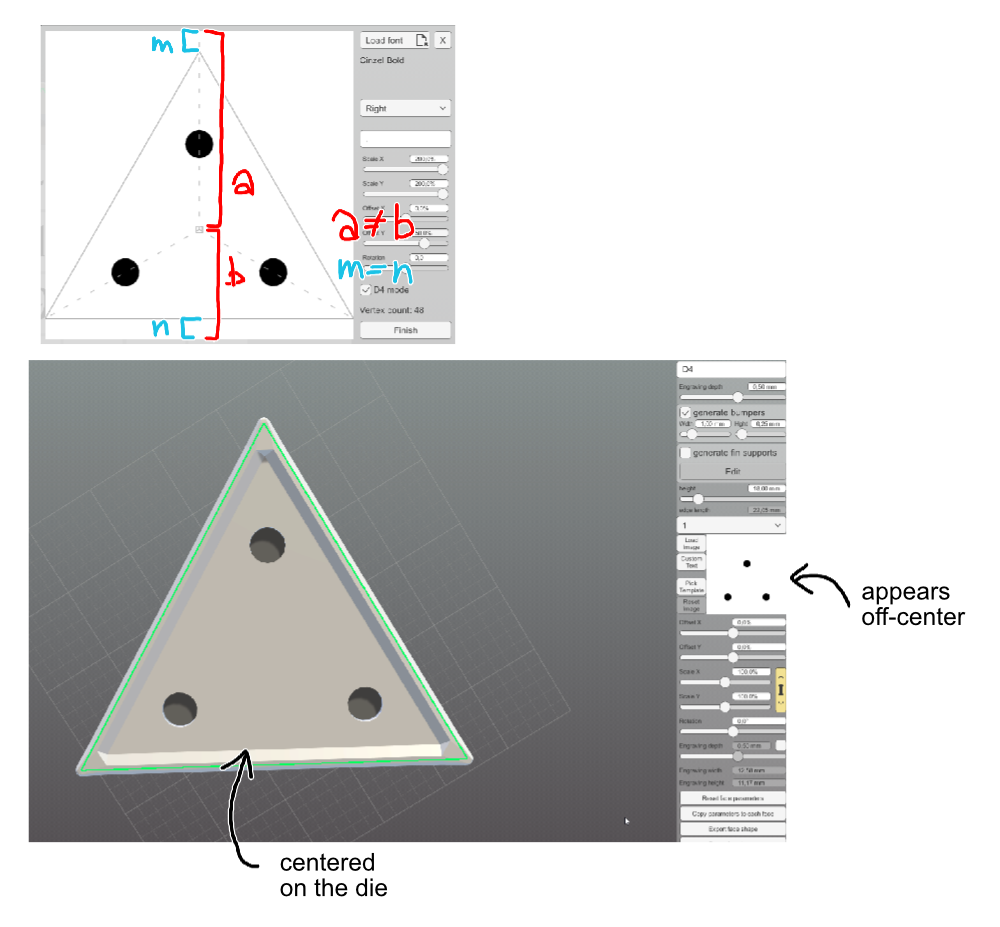
The program is wonderful and easy to use. Thank you.
It would be nice to grow this project and add custom shapes, different angled buffers, rounded caps for the teardrop and crystal, and other shapes like fireballs or lightning bolts but as it is it is really impressive.
Amazing program! Very easy to use.
One question though: I noticed that when I try to import a svg image on one of the faces, the symbol is very small. Scaling it to 200% isn't nearly enough to fill the face. Am I doing something wrong? It happens both with SVG's I exported myself as well as SVG's I downloaded.
Hey, thanks! Could you send me the SVGs you're having problems with? I might be able to diagnose the issue if I have some concrete examples...
Yes, of course!
I went from download to finished .stl inside of 5 minutes! This program is a joy and a delight!!
I been looking and I haven’t seen the answer. I have a dihedral D4 file that I want to that I want to use with my dice sets.
Can this be uploaded or can I submit an .stl so you can add it to another update?
And where is your “Donate” button?
Thanks for this program!
Hey, send me the stl with the shape you have in mind and I'll see what I can do. The app doesn't allow for imports of external stls, but I might be able to program in the shape.
Thanks so much for the kind words, it makes my day each time :)
Done!
Hey, I added the shape in the latest update! :)
yay!! thanks so much!!
Had another thought for the wishlist.
Controls that will auto orient the active side.
Could you add options to truncate corners? Like cut the corners off of certain dice, like d4 d8 d10 d%
Hey, more corner options (rounded/truncated edges/corners) are the next thing I want to work on, but I've little time to work on the app right now. I'm not sure when I'll be able to add these features.
No problem! I look forward to it.
Will there ever be a way to import dice and support them with fins?
Not anytime soon, sorry! Maybe later in the future.
I've said it before and I'll say it again, this is a great program.
I am wondering though if there's a way to use a custom symbol on multiple faces that doesn't involve reimporting it and setting all the options each time? I'm making some VtM dice and they have the ankh on multiple faces.
Hey, thanks!
Yes there is - first go to Face Templates (left panel), pick any image slot ("S1" through to "S5" are meant to be used for custom reocurring images like these though), set up your image there. Then, in order to use it, click on the target dice face, select "Pick Template" (under Load Image / Custom Text buttons, right panel), select the previously set up face template. :)
Awesome, thanks :)
Thank you, this app is awesome !
I just stumbled upon a small bug with the fin supports on the rhombic d12 and the d8, they don't seem to be manifold and chitubox doesn't seem to read the models well (i've made a gif to show the issue)
I haven't yet tried to print it as is, maybe it will still work, anyway it's not such a big deal !
Other than that, your app is perfect and has saved me so much time creating my masters, thank you again !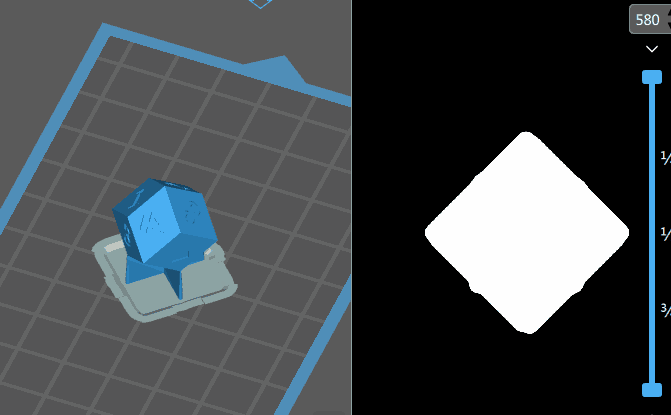
Hey, thanks for letting me know! I'll have a look over the weekend. I've not seen this issue previously.
I can confirm this exists but in one instance it's a crystal D4, and a D8. It seems to appear randomly because I get it in other prints of various other dice. They still manage to print, but fixing this would be huge for me. Thank you for your continued work
Thanks Kathryn! I've uploaded a new version (preview-3), I think this issue shouldn't occur anymore. The fix right now is quite hacky (I've explained it in a comment above), I'll try revisiting it in the future.
Thanks ! Would you like me to send you a save file and a stl with the issue so that you can look directly at the problem ?
Yes please! That will definitely make fixing it easier :) Just send them over to dicemaker.app@gmail.com. Thanks!
Thanks again! I think I managed to bypass the issue. Fin supports are generated for each edge separately, so there's some overlapping geometry. It appears that Chitubox had some issues with too many coplanar triangles overlapping at the same time. I've added some tiny amount of noise to fin base positions, just to move the triangles enough so that Chitubox doesn't break when slicing the dice. Rotating the dice (like by 1 degree) in fin support settings prior to export seems to fix the problem as well.
I'll try fixing the issue properly (that is, generating continous geometry instead of overlapping per-edge fins) when I'll have some more time to do so, this is all I could do right now :x
It's now working flawlessly, thank you so much ! I'm printing a new set of masters right away :D